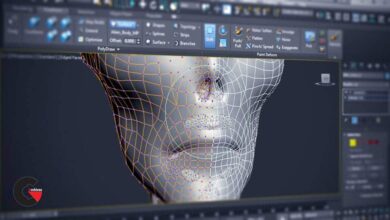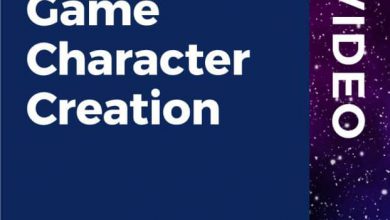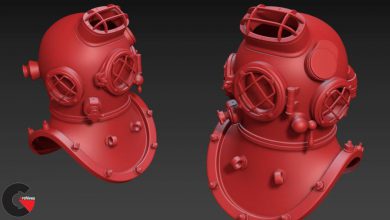After EffectsAnimationPhotoshopriggingSoftware usedtutorialTutorial content
Rigging and Animating Cartoons with Duik and Joysticks
 Rigging and Animating Cartoons
Rigging and Animating Cartoons
Rigging and Animating Cartoons with Duik and Joysticks : In this course you will learn all about the process of rigging and animating a 2D cartoon character using Duik and Joysticks ‘n Sliders. These two plugins are available for After Effects, which is were the bulk of the work for this course will take place.
Requirements
- Basic understanding of After Effects is recommended
More specifically in this course you will learn how to:
- Assemble as PSD for layer rigging
- Properly import elements and set up comps
- Build skeletons, auto-rig, and link layers together
- Assemble and rig a Pin-bone based character
- Learn how to adjust common animation settings with the Duik panel
- Create motion controls with Joysticks
- Create reusable actions, such as blinking eyes, with sliders
- Create head turns, hand poses and mouth phonemes using Swap Templates
- Create reusable actions through the Duik panel
- Create a jump animation and place it into a scene to test the rig
Who this course is for:
- Beginner animators looking to use an After Effects workflow in their productions
- Established animators looking to change pipelines
- Beginners looking for an overview to the plugins Duik and Joysticks n’ Sliders
What you’ll learn
- How to rig an image based cartoon character in After Effects with the assistance of Duik and Joysticks n’ Sliders
lB6MwSwNNIYYHz66UqInBRH/video%205/42914
Direct download links 1.2 GB :
Direct download link reserved for subscribers only This VIP
Dear user to download files, please subscribe to the VIP member
- To activate your special membership site, just go to this link and register and activate your own membership . >>>register and activate<<<
- You can subscribe to this link and take advantage of the many benefits of membership.
- Direct downloads links
- No ads No waiting
- Download without any limitation ، all content in website
CGArchives Is The Best
Review
Review
Review this tutorial
 Rigging and Animating Cartoons
Rigging and Animating Cartoons