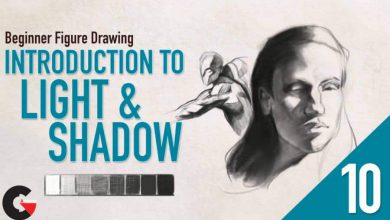lightingoctane renderOctane StandalonePlugin usedSoftware usedtexturingtutorialTutorial content
How to Create Cinematic Lighting Using Textures
 Create Cinematic Lighting
Create Cinematic Lighting
How to Create Cinematic Lighting Using Textures : Achieving believable cinematic lighting can be challenging!
Especially, when it involves tons of light sources your render time goes up and it becomes very difficult to make any big changes and experiment with your lighting.
Having the same frustration in past, I developed this technique that allows you to be less technical with your lighting and as a result, be more creative.
Octane renderer is used for these examples, but this technique can be applied in any other 3D packages.
Includes :
- 2 hours of video tutorials
- Octane set-up scenes
- JPG files
Topics covered :
- Introduction
- What makes lighting cinematic?
- Setting up cinematic light in Octane Standalone
- Realistic lighting vs creative lighting with textures
- How far do you need to push your renders
- Paintover demo (time-lapsed)
Software : Octane Standalone
Direct download links 1.8 GB :
Direct download link reserved for subscribers only This VIP
Dear user to download files, please subscribe to the VIP member
- To activate your special membership site, just go to this link and register and activate your own membership . >>>register and activate<<<
- You can subscribe to this link and take advantage of the many benefits of membership.
- Direct downloads links
- No ads No waiting
- Download without any limitation ، all content in website
CGArchives Is The Best
Review
Review
Review this tutorial
 Create Cinematic Lighting
Create Cinematic Lighting