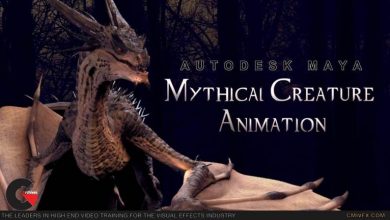DaVinci ResolveFilmingSoftware usedtutorialTutorial content
CUT Page Simplified – DaVinci Resolve 16
 CUT Page Simplified
CUT Page Simplified
CUT Page Simplified – DaVinci Resolve 16 : The CUT page is NOT just a watered down version of the EDIT page.
It is an amazing tool if you know how & when to use it.
The CUT page offers new revolutionary tools and a streamlined workflow that allow you edit faster that you ever thought possible.
However, as with anything new, it comes with a learning curve.
That’s why we created a course that will get you up and running with the CUT page in no time.
In this in-depth course, you’ll learn everything you need to know about the CUT page.
Class Curriculum
Intro
- Intro into the Resolve interface and tabs
- Downloading Resolve and getting ed
- CUT vs. EDIT pages
The Interface
- The interface (part 1)
- The interface (part 2)
- The interface (part 3)
- Importing Clips
Importing files
- Dealing with bins
- Importing folders
- Relink media
- Importing clips directly to the timeline
Direct download links 2.7 GB :
Direct download link reserved for subscribers only This VIP
Dear user to download files, please subscribe to the VIP member
- To activate your special membership site, just go to this link and register and activate your own membership . >>>register and activate<<<
- You can subscribe to this link and take advantage of the many benefits of membership.
- Direct downloads links
- No ads No waiting
- Download without any limitation ، all content in website
CGArchives Is The Best
Review
Review
Review this tutorial
 CUT Page Simplified
CUT Page Simplified