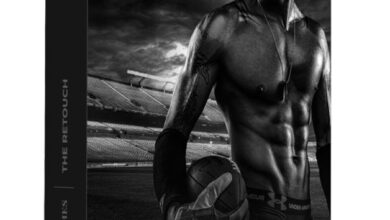Beginner Figure Drawing – Introduction to Light and Shadow
 Beginner Figure Drawing
Beginner Figure Drawing
Beginner Figure Drawing – Introduction to Light and Shadow : In this lesson, we start to evolve our process of figure drawing by introducing Light and Shadow into our process. We have a lot of freedom when it comes to creating shapes and gestures, but when it comes to the Laws of Light we don’t have the same freedoms. In this lesson we’ll cover how light works, how shadows are created, do some demonstrations and finish it all off with a 30 minute timed drawing session. This is the next stage in our figure drawing process so if you’re ready to start bringing your illustrations to life, then grab your tools and let’s get cracking.
Stock Image:
- MJ Ranum
- Sinned Angel Stock
Continue learning with the follow up lessons:
Figure Drawing Series:
- Lesson 1 – Gesture and Construction
- Lesson 2 – Dynamic Forms
- Lesson 3 – Construction of the Body Parts
- Lesson 4 – Proportions
Head Drawing
- Lesson 5 – Constructing the Head Part 1
- Lesson 6 – Constructing the Head Part 2
- Lesson 7 – Constructing the Head Part 3
Body Areas
- Lesson 8 – How to Draw Hands
- Lesson 9 – How to Draw Hair
lB6MwSwNNIYYHz66UqInBRH/video%202/23366
Direct download links 1.8 GB :
Direct download link reserved for subscribers only This VIP
Dear user to download files, please subscribe to the VIP member
- To activate your special membership site, just go to this link and register and activate your own membership . >>>register and activate<<<
- You can subscribe to this link and take advantage of the many benefits of membership.
- Direct downloads links
- No ads No waiting
- Download without any limitation ، all content in website
CGArchives Is The Best
Review
Review
Review this tutorial
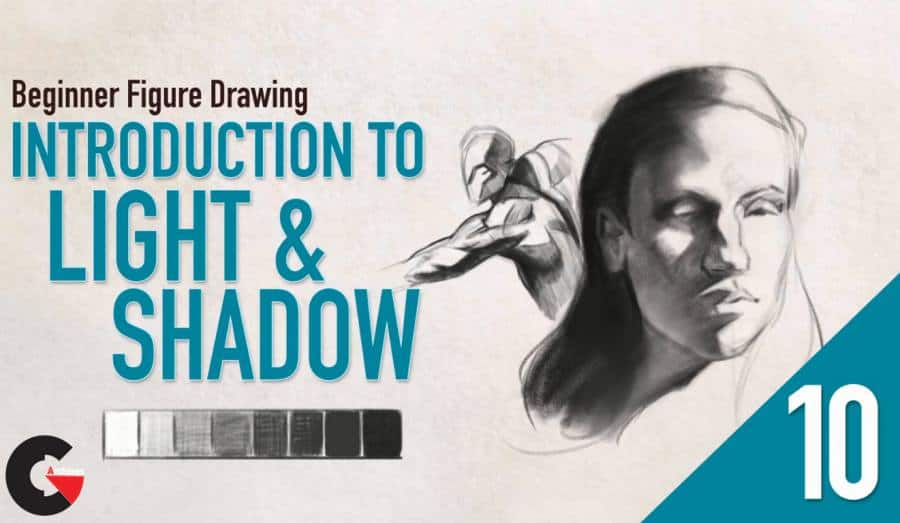 Beginner Figure Drawing
Beginner Figure Drawing