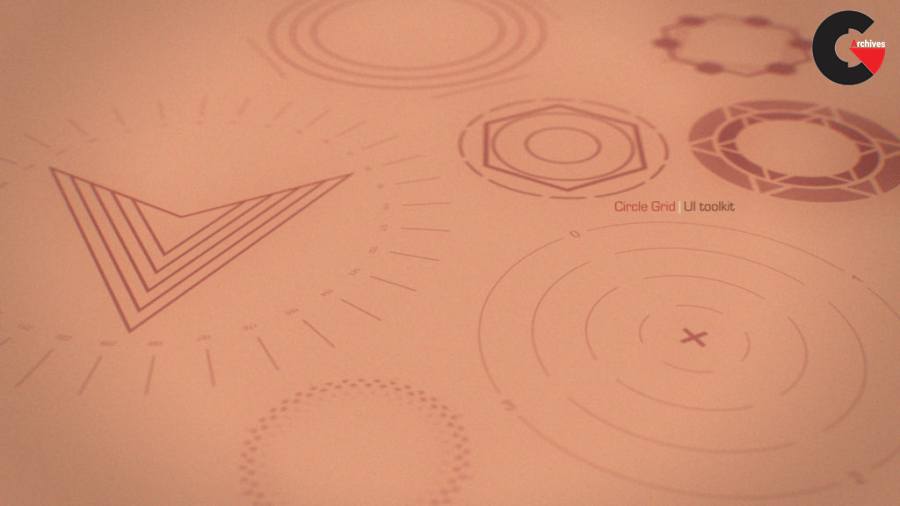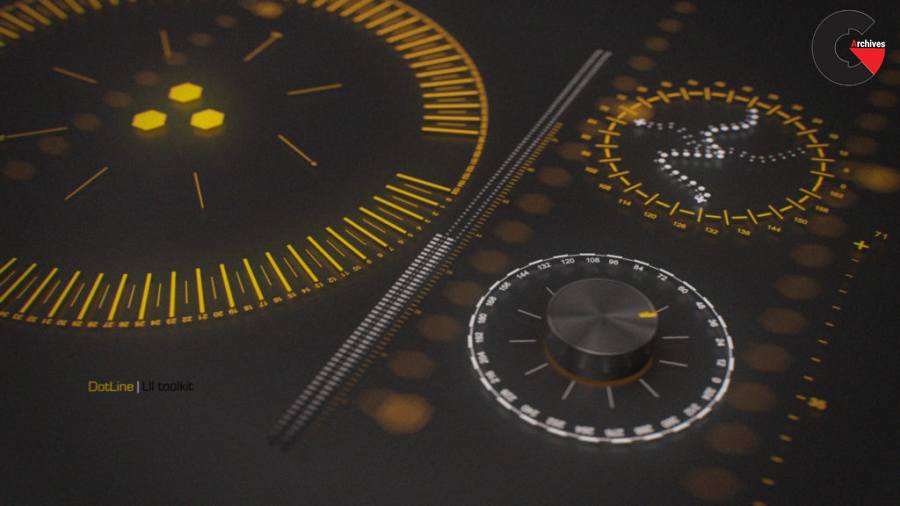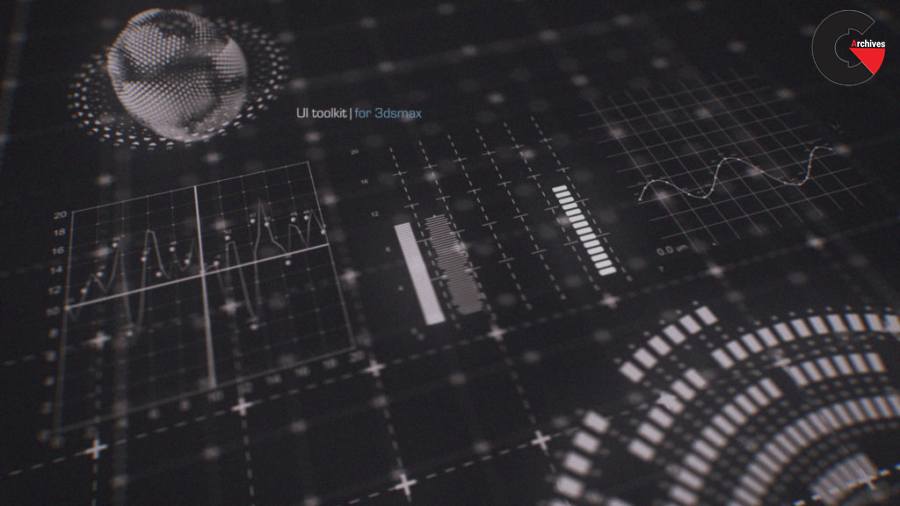UI Toolkit for 3ds Max
UI Toolkit for 3ds Max
UI Toolkit, is a serie of new 3dsmax scripted plugins, to quickly create modern & sci fi UI and motion graphics directly in 3dsmax.
With a lot of procedural parameters and ways to animate and link them together.
More tools to come, you can email us to suggest some new features/objects.
Features :
- 18 new geometry plugins.
- a full illustrated help file.
- Lines Grid : create grid with lines, dots and numbers.
- Circle Grid : create circle grid with lines, dots and numbers.
- Dots Grid : a grid made of different dot types (you can use symbols as dots), you can animate with a map,
- Stripe : create a stripe with substripes divisions and procedural animations.
- Stripes Circle : create a circle stripe with substripes divisions and procedural animations.
- Connections : animate lines between helpers or vertices, with texts and dots as well.
- Trail : make a mesh trail along object trajectory or following spline deformations.
- Function : animate a line with dots and animated numbers values.
- Scanner : holographic effect with projected lines on mesh.
- Dots Line : lines of dots, it has 4 different modes : line, circle, anchors, along spline.
- Dots Sphere : create a dots sphere where you can animate dots parameters with a map.
- Network + Network Dots and Network Stripes : advanced way of making grids, lines…etc with much more control over the dots transforms and aspects, the Network can be deformed in 3D.
- Numbers : animate number values.
- Polygon : create a polygon between helpers, or from a Network object, with outline and dots options.
- Symbols : animate a serie of custom symbols as if they were numbers values.
- Rays : project rays from mesh vertices to another mesh surface, with lines and dots options.
New in V1.01 :
- 4 new UI tools.
- Outlines : create outlines from meshes, or using existing splines, and make them grow, appear and disappear, with shape, animation and delay controls.
- Tiling : create a repeating pattern from any custom geometry, and animate it + Cut and Borders features.
- Pattern : create a procedural array with controls over the position, rotation and scale, and each n transformations…etc
- Float Strob : a new float controller which can be applied everywhere, to control visibility, light intensity, colors, object parameters…etc and make strob/flick procedural animations.
- A lot of bug corrections, stability and speed improvements, updated help file and tutorials.
- You can use our tool EchOoo Pro with all the UI Toolkit tools to enhance it, make copies and offset their animation. If you use it with the Numbers object, you can easily create a matrix effect…etc
- You can use our tool Atom with the Network object. Because the Network is only vertices, Atom can connect them with dots and lines to make a Plexus effect.
System requirements :
- 3dsmax from 2013 to 2020.
plugin of this course :
lB6MwSwNNIYYHz66UqInBRH/video%202/20971
Direct download links 1 MB :
Direct download link reserved for subscribers only This VIP
Dear user to download files, please subscribe to the VIP member
- To activate your special membership site, just go to this link and register and activate your own membership . >>>register and activate<<<
- You can subscribe to this link and take advantage of the many benefits of membership.
- Direct downloads links
- No ads No waiting
- Download without any limitation ، all content in website
CGArchives Is The Best
Review
Review
Review this plugin
 UI Toolkit for 3ds Max
UI Toolkit for 3ds Max