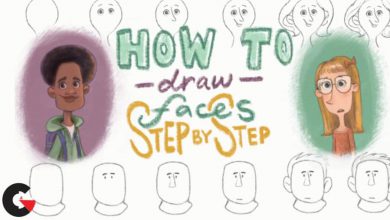Introduction to Creating Game-Ready Foliage
 Introduction to Creating Game-Ready Foliage
Introduction to Creating Game-Ready Foliage
Introduction to Creating Game-Ready Foliage : Creating game-ready foliage by hand is simplified in this 3-hour workshop by Peyton Varney, Environment Texture Artist on The Last of Us Part II. This beginner-level tutorial walks through the complete process for asset creation, from sourcing references to the final implementation into the Unreal engine.
The entire pipeline of foliage creation is covered, starting with an initial block-out based on the gathered references and moving into the modeling and sculpting process using the industry-standard tools Maya and ZBrush to flesh out the look of the plants. The texture-creation portion delves into Substance Painter and Substance Designer, teaching how you can bring your game assets to life with great textures.
With the assets created, Peyton reveals how to implement both your models and textures into the Unreal engine and set up a scene that looks organic and believable. By completing the workshop, you’ll have a strong understanding of how to create game-ready foliage for scenes by hand, without sacrificing quality or visual fidelity. The techniques can be used to set up everything from a simple scene to a dense forest.
lB6MwSwNNIYYHz66UqInBRH/video%206/45017
Direct download links 2.8 GB :
Direct download link reserved for subscribers only This VIP
Dear user to download files, please subscribe to the VIP member
- To activate your special membership site, just go to this link and register and activate your own membership . >>>register and activate<<<
- You can subscribe to this link and take advantage of the many benefits of membership.
- Direct downloads links
- No ads No waiting
- Download without any limitation ، all content in website
CGArchives Is The Best
Review
Review
Review this tutorial
 Introduction to Creating Game-Ready Foliage
Introduction to Creating Game-Ready Foliage