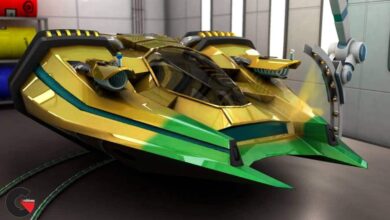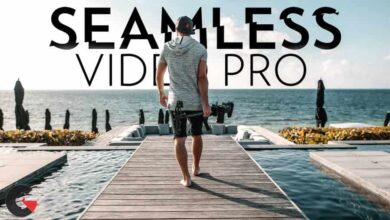Creating a Cute Character in Maya and Photoshop
 Creating a Cute Character
Creating a Cute Character
Creating a Cute Character : This course dives deep into creating a character in Maya 2020.
First you will learn how to import an image plane, and how to set it up in preparation for modeling.
Requirements
- You will need to have Maya and Photoshop and some basic understanding of how Maya and Photoshop work.
Then begins the modeling process. You will learn all the tips and tricks, as well as professional techniques, needed to create your 3D model.
We will look at what tools are used for the modeling process as well as learning how to use the options and shortcuts.
You will soon become familiar with the most common modeling tools in Maya, like the:
- QUAD DRAW TOOL
- MULTI-CUT TOOL
- EXTRUDE TOOL
- MIRROR TOOL
Then we will begin the process of UV Mapping. Maya has excellent UV tools, so the process is quick and painless. You will learn how to create the UVs, how to cut and sew the UVs, how to unfold the UVs, and finally, how to layout the UVs in the texture space to maximize your texture resolution.
Then we move on to some truly interesting stuff with texturing in Photoshop, and how to bring the textures into Maya, and plugging those textures into materials to be used on the 3D model.
Then we will set up the lighting and I will show you how to set up the render options in order to create a stunning render of the 3D model.
Let’s get started!
Who this course is for:
- Target students are those that want to improve their 3D modeling skills.
- Also, to learn how to texture and render a 3D character in Maya and how to composite the final renders in Photoshop.
What you’ll learn
- Students will learn 3D modeling, UV Mapping, Texturing, Lighting and Rendering.
- Students will also learn how to use Photoshop to create textures and make the final composite.
lB6MwSwNNIYYHz66UqInBRH/video%205/40674
Direct download links 8.2 GB :
Direct download link reserved for subscribers only This VIP
Dear user to download files, please subscribe to the VIP member
- To activate your special membership site, just go to this link and register and activate your own membership . >>>register and activate<<<
- You can subscribe to this link and take advantage of the many benefits of membership.
- Direct downloads links
- No ads No waiting
- Download without any limitation ، all content in website
CGArchives Is The Best
Review
Review
Review this tutorial
 Creating a Cute Character
Creating a Cute Character