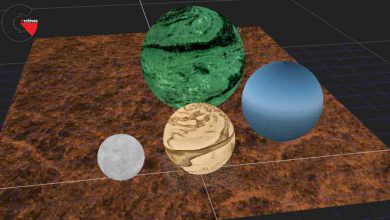Skillshare – Learn Blender 3D – Getting Started With Fluid Physics
 Learn Blender 3D – Getting Started
Learn Blender 3D – Getting Started
Learn Blender 3D – Getting Started With Fluid Physics : Are you interested in learning about fluid simulations in 3D applications like Blender?
Do you want to create more realistic scenes using liquid based objects?
Welcome to this beginners guide to learning how to use fluid physics and the Mantiflow physics system to create liquid simulations in Blender 3D. In this course we will show you how you can add more life to your 3D scenes in Blender by creating liquid based physics systems that can be used for both still scenes as well as animations.
This course is for current Blender users who want to expand on their repertoire of created 3D worlds by adding more natural elements like liquid rivers, mud etc. The course is recommended for intermediate users of Blender who already have a good knowledge of the Blender interface and can use the traditional modelling toolset to create their own scenes. This class can be viewed as a means of expanding the library of assets that 3D artists can use in those create 3D scenes.
We start by learning how to create domains, which are objects that become the housing for the liquid simulations by using the volume of the object. Then we introduce the second object which acts as the fluid object creating the fluid particles.
We then cover the core settings for your liquids behaviour, detail and resolution so that you know exactly what you need to do to get the result that you want.
So lets get started learning how to create liquid simulations using physics systems in Blender.
lB6MwSwNNIYYHz66UqInBRH/video%205/44006
Direct download links 0.4 GB :
Direct download link reserved for subscribers only This VIP
Dear user to download files, please subscribe to the VIP member
- To activate your special membership site, just go to this link and register and activate your own membership . >>>register and activate<<<
- You can subscribe to this link and take advantage of the many benefits of membership.
- Direct downloads links
- No ads No waiting
- Download without any limitation ، all content in website
CGArchives Is The Best
Review
Review
Review this tutorial
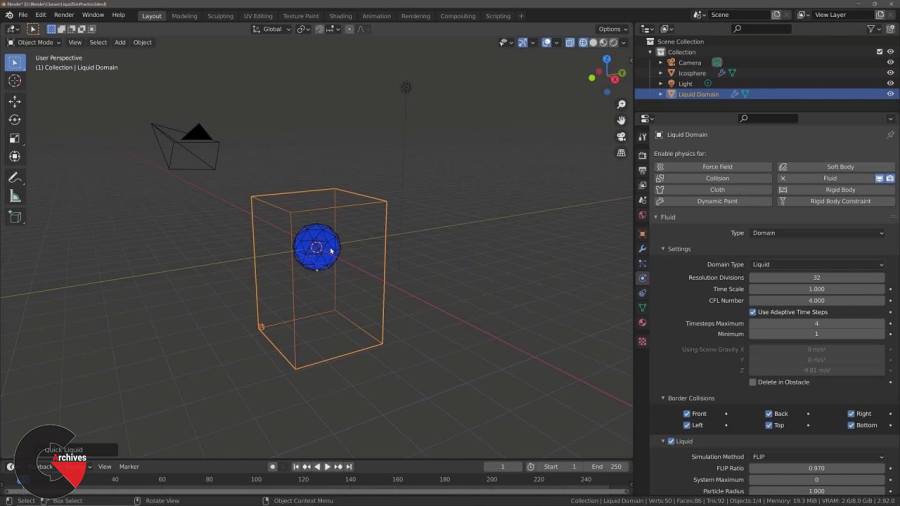 Learn Blender 3D – Getting Started
Learn Blender 3D – Getting Started