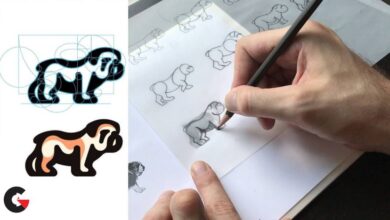Creating Automotive Materials in Unreal Engine 4
Creating Automotive Materials
Creating Automotive Materials : In this course, Creating Automotive Materials in Unreal Engine 4, you’ll learn how to create stunning automotive materials in the Unreal Engine 4 editor. First, you’ll learn the process of car paint creation for your model. Next, you’ll learn the material creation process for rubber, plastic, and glass. Finally, you’ll learn about seam-lining and post processing. By the end of this course, you’ll be able to create a host of materials that can be applied to more than just car models. Required Software: Unreal Engine 4.
Contents :
- Project Overview and Gathering References 8m 7s
- References and Overview 8m 7s
- Material Creation for Painted Surfaces 1h 1m
- Rotor and Caliper 6m 40s
- Look at Me Material 9m 48s
- Working on the Vehicle Body 9m 9s
- Car Texture Layers 10m 1s
- Working with Texture Samples 4m 11s
- Rotors and Calipers 12m 1s
- Finishing Up 9m 36s
- Material Creation for Transparent Surfaces 33m 52s
- Creating a Glass Material for the Headlight Housing 8m 22s
- Headlight Objects, Bumper Supports 8m 46s
- Assigning Plastic Materials 9m 27s
- Creating Reflective Materials for Side View Mirrors 7m 15s
- Scene Lighting and Post Processing 44m 40s
- Tail Light Material Creation and Bloom 10m 24s
- Head Light Material and Spotlight Object Creation7m 29s
- Scene Lights and Post Processing 11m 50s
- Volumes 14m 57s
lB6MwSwNNIYYHz66UqInBRH/video%20g/33298
Direct download links 1.67 GB :
Direct download link reserved for subscribers only This VIP
Dear user to download files, please subscribe to the VIP member
- To activate your special membership site, just go to this link and register and activate your own membership . >>>register and activate<<<
- You can subscribe to this link and take advantage of the many benefits of membership.
- Direct downloads links
- No ads No waiting
- Download without any limitation ، all content in website
CGArchives Is The Best
Review
Review
Review this tutorial