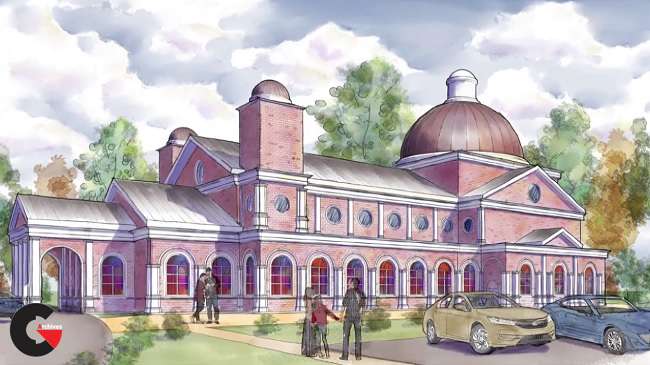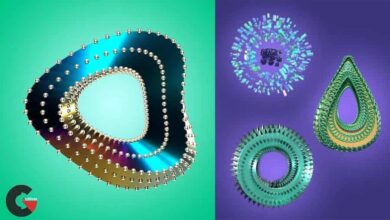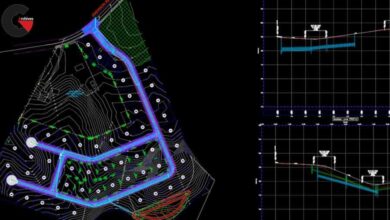Professional Watercolor Renderings Using Photoshop
Professional Watercolor Renderings
Professional Watercolor Renderings : As a BIM professional, sometimes you need to work with non-photorealistic renderings into your work. In this course, Professional Watercolor Renderings Using Photoshop and Revit, you’ll learn the process of integrating non-photorealistic watercolor painting techniques using Photoshop and Revit. First, you’ll learn how to export Revit views and how to use the action scripts created by Robert Ardill to prepare Photoshop for creating realistic watercolor effects. Then, you will learn how to use various painting methods to create sky effects, landscape elements, and how to create hand drawn lines. Finally you’ll learn how to convert photos of people and vehicles to hand drawn illustrations, and how to create a professional quality watercolor renderings of Revit models. By the end of this course, you’ll know all of the steps that are necessary to create hand crafted and professional looking watercolor renderings of your Revit projects. Software required: Photoshop, Robert Ardill Plugin and Action Scripts.
Contents :
- Course Overview 1m 49s
- Professional Watercolor Renderings Using Photoshop and Revit 20m 50s
- Overview of the Watercolor Brushes and How to Use Them 43m 55s
- Watercolor Painting the Revit Rendering 55m 44s;
- Watercolor Painting the Building Materials and Shadows 46m 10s
- Watercolor Painting Trees and Edge Effects 47m 26s
- Watercolor Painting the Site Elements, People, and Vehicles 46m 13s
lB6MwSwNNIYYHz66UqInBRH/video%20g/33291
Direct download links 2.90 GB :
Direct download link reserved for subscribers only This VIP
Dear user to download files, please subscribe to the VIP member
- To activate your special membership site, just go to this link and register and activate your own membership . >>>register and activate<<<
- You can subscribe to this link and take advantage of the many benefits of membership.
- Direct downloads links
- No ads No waiting
- Download without any limitation ، all content in website
CGArchives Is The Best
Review
Review
Review this tutorial