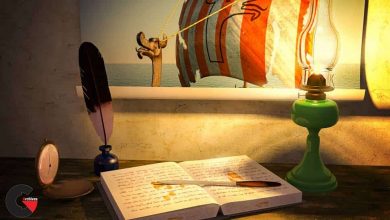ZBrush: Modeling Footwear
 Modeling Footwear
Modeling Footwear
ZBrush: Modeling Footwear : Digitally sculpting a shoe in ZBrush can sometimes seem a bit daunting. The finished product should be precise, but follow the natural curves of an organic shape. In this course, learn how to leverage the unique tools in ZBrush to digitally sculpt realistic footwear. Ryan Kittleson takes you through the steps of accurately modeling a shoe, explaining how to create the sole, cut the tread pattern, make the upper basic shape, and create the laces. Plus, he shares how to add fine details such as stiches and leather and fabric textures. Upon wrapping up this course, you’ll be equipped with the tools and techniques you need to create nearly any kind of footwear—not just the shoe sculpture shown in the course.
Topics include :
- Creating the sole
- Modeling the basic sole shape
- Making a template for the repeating treads
- Tweaking the sole geometry
- Making the basic upper shape
- Creating the laces
- Making a shoelace brush
- Adding the fine details
- Sculpting specific leather detail
- Sculpting the irregularities
- Making fuzzy suede texture
Watch the Introduction Video : (ZBrush: Modeling Footwear)
lB6MwSwNNIYYHz66UqInBRH/video%202/20271
Direct download links 3 GB :
Direct download link reserved for subscribers only This VIP
Dear user to download files, please subscribe to the VIP member
- To activate your special membership site, just go to this link and register and activate your own membership . >>>register and activate<<<
- You can subscribe to this link and take advantage of the many benefits of membership.
- Direct downloads links
- No ads No waiting
- Download without any limitation ، all content in website
CGArchives Is The Best
Review
Review
Review this tutorial
 Modeling Footwear
Modeling Footwear