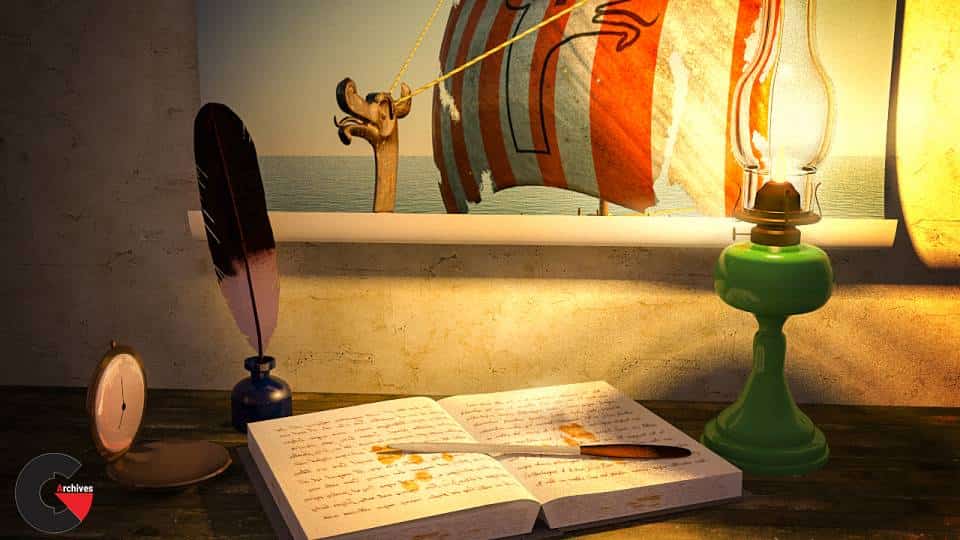Shading and Texturing Fundamentals
Shading and Texturing Fundamentals
Shading and Texturing Fundamentals : Have you ever wanted to create your own realistic or stylized materials in 3ds Max? In this course, 3ds Max Shading and Texturing Fundamentals, you’ll dive into the material editor and material creation. First, you’ll discover what a shader is. Next, you’ll explore procedural vs. bitmapped maps. Then, you’ll learn how to create materials such as glass and wood. Finally, you’ll cover working with the compact vs. the slate material editor. By the end of this course, you’ll be able to create your own realistic materials and be very familiar with the material editor and it’s different modes. Although some aspects of this course are specific to 3ds Max 2018 (such as the Slate material editor) the rest of the course can be applied to any version of 3ds Max. Software required: 3ds Max 2018
Contents :
- Types of Shading 16m 23s
- The Materials Editor 24m 33s
- Viewport Shading and Settings 21m 9s
- Using Bitmaps and Procedural Shading 23m 59s
- Creating Materials 1h 9m
lB6MwSwNNIYYHz66UqInBRH/video%20g/30627
Direct download links 822 MB :
Direct download link reserved for subscribers only This VIP
Dear user to download files, please subscribe to the VIP member
- To activate your special membership site, just go to this link and register and activate your own membership . >>>register and activate<<<
- You can subscribe to this link and take advantage of the many benefits of membership.
- Direct downloads links
- No ads No waiting
- Download without any limitation ، all content in website
CGArchives Is The Best
Review
Review
Review this tutorial