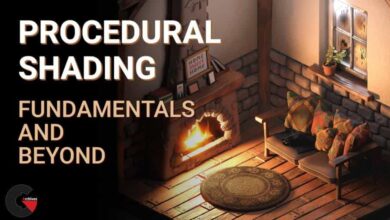Skillshare – How To Create The “Killer Doll” From Squid Game In Blender
 How To Create The “Killer Doll” From Squid Game
How To Create The “Killer Doll” From Squid Game
How To Create The “Killer Doll” From Squid Game In Blender : Hello Guys, my name is Zerina, and welcome to a new Blender Course!
In this course, we are going to be creating the games Green Light Red Light Killer doll from the famous Netflix Show Squid Game.
Before we start with modeling we will import the reference image that I provided for you and also which you can download for free at the link Squid Game Doll References. Then we will start creating the base mesh for the head and from that on part by part peace by peace we are going to be modeling the rest of the body. Once we are done with the body we will then start creating the clothes from the T-shirt to the dress and later the hair. When we finish modeling the clothes then we are going to extrude the ears and we will be ready to go to the sculpting part. In the sculpting part, I will explain how to use a multiresolution modifier and how to sculpt using various brushes. We will also model the eyeballs and the pupils and we will implement them in the sculpt. When we finish sculpting the head we will then hop on to the hair where we will be sculpting the bangs and the ponytails. Later, when we finish sculpting the hair we will model the hair ties and the hairpin which we will then position to the head. Then we will be ready for the vertex painting and materials. I will be explaining how to add vertex paint to your model and how the brushes for vertex paint, work. For the rest of the body, we will be using plain colors and because this is the toy doll we will be playing with the roughness and the specular to give it that plastic feel. In the end, I will add the plane and the HDRI which you can download on poly haven.com and choose which you like the best and import it to your scene, then you are ready for rendering your model.
This course is for begginers who are familiar with Blenders interface and Sculpting.
Direct download links 2.7 GB :
Direct download link reserved for subscribers only This VIP
Dear user to download files, please subscribe to the VIP member
- To activate your special membership site, just go to this link and register and activate your own membership . >>>register and activate<<<
- You can subscribe to this link and take advantage of the many benefits of membership.
- Direct downloads links
- No ads No waiting
- Download without any limitation ، all content in website
CGArchives Is The Best
Review
Review
Review this tutorial
 How To Create The “Killer Doll” From Squid Game
How To Create The “Killer Doll” From Squid Game