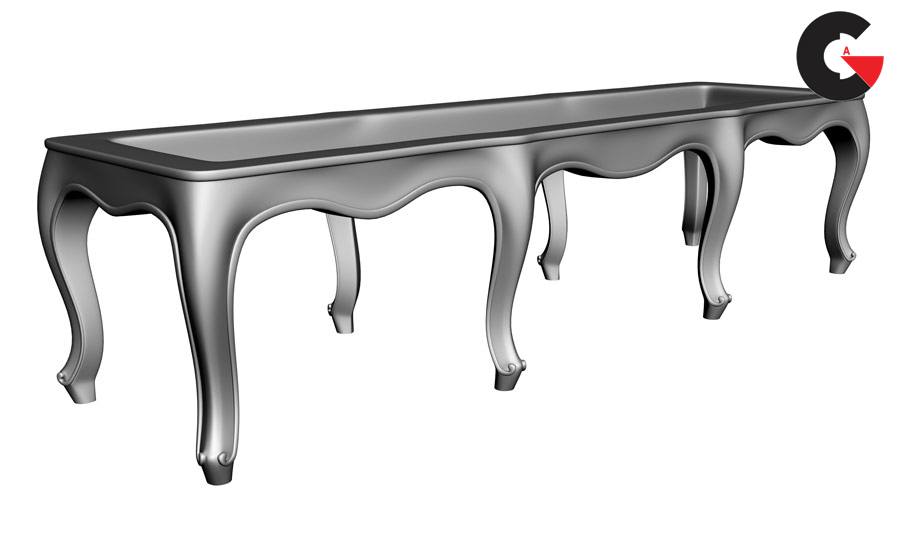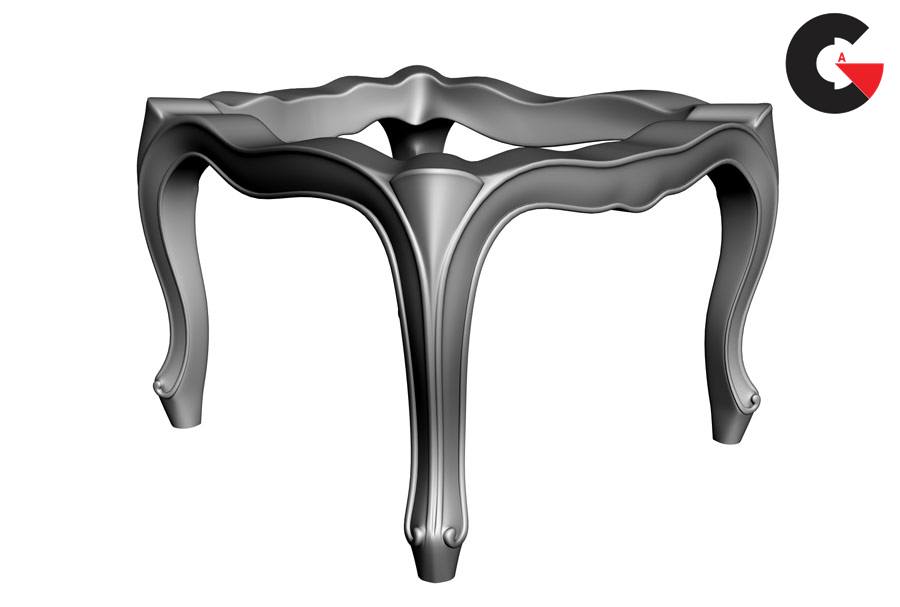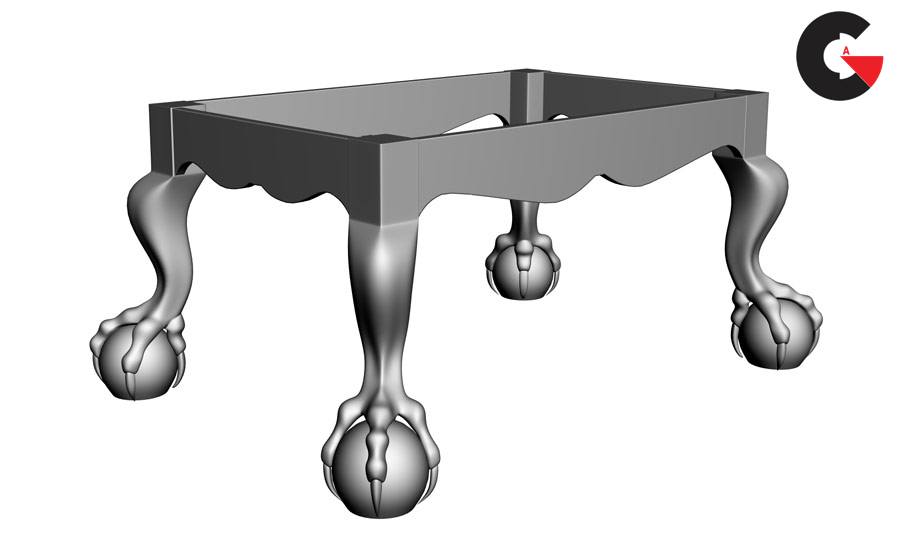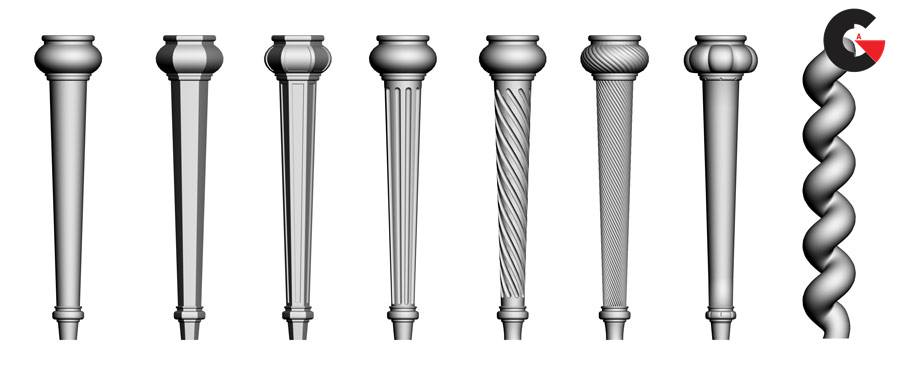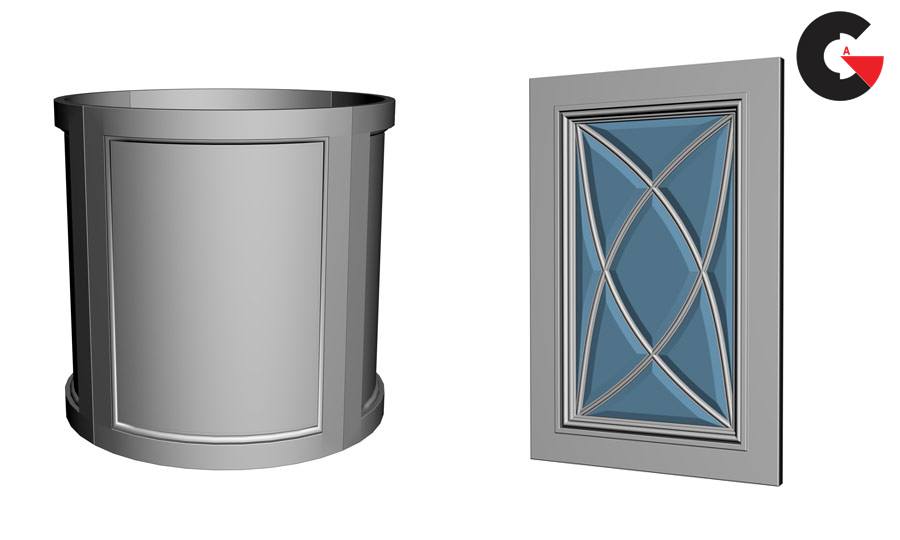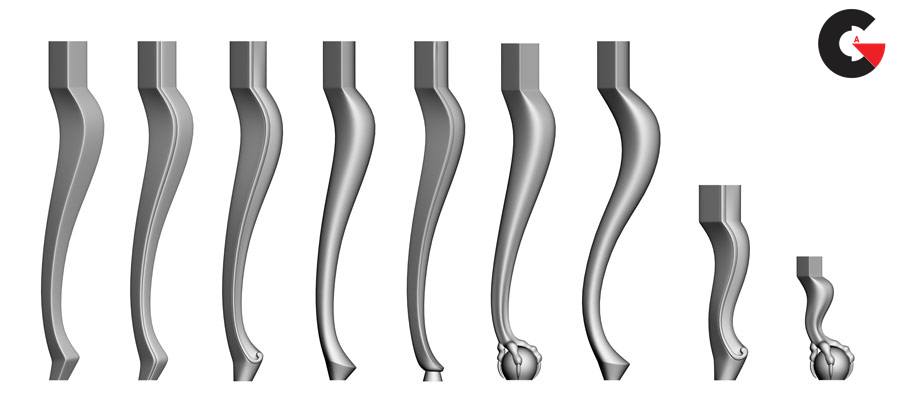Viscorbel – Classic Furniture VOL1 – ORNAMENT
 Classic Furnitur
Classic Furnitur
Viscorbel – Classic Furniture VOL1 – ORNAMENT : I’ve been modeling classic furniture for interior visualization for more than 4 years, In this time I have developed a very quick workflow, that allows me to produce even the most complicated, carved pieces in 2-4 hours. Since I believe it’s one of my strongest skills and there are not many others who can do the same – I decided to share my method with the 3D community.
Classic Furniture video tutorial series are designed to give you all the building blocks you need to successfully model and map classic furniture with 3Ds MAX.
This is the first video in the series – SHAPE. If all goes well, I will continue the series with the ORNAMENT and UPHOLSTERY videos pretty soon. By the end you will know everything you need to know about modeling classic furniture with 3Ds Max.
In this tutorial I will be focusing on the techniques you need to create and modify the basic elements for classic furniture – Frames, Panels, Moldings, Turned objects, Cabriole legs and the curved shape of a Bombe chest. These are the basic building blocks you need to master before adding any decorations, seats, etc.
6 hours of fully narrated video explaining how and why I model these things the way I do.
Here are the topics covered :
- Frame and Panel construcion
- Curved panels
- Panels with beveled glass or mirrors
- Advanced Frame and Panel Door – modeling and mapping
- Turned and segmented objects
- Modeling Scrolls, multiple methods
- Cabriole legs
- Cabriole feet variations
- Modifying the length and the shape of cabriole legs
- Creating a cabriole leg frame – simple and advanced methods
- Molding basics
- Moldings with Sweep Profile script
- Making moldings with poly modeling tools
- Conforming moldings to difficult shapes
- Bombe chest basics
3ds max 2010+ required to open the project files.
This training has an Audio Track.
Pictures of this course :
Direct download links 1.6 GB :
Direct download link reserved for subscribers only This VIP
Dear user to download files, please subscribe to the VIP member
- To activate your special membership site, just go to this link and register and activate your own membership . >>>register and activate<<<
- You can subscribe to this link and take advantage of the many benefits of membership.
- Direct downloads links
- No ads No waiting
- Download without any limitation ، all content in website
CGArchives Is The Best
Review
Review
Review this tutorial
 Classic Furnitur
Classic Furnitur