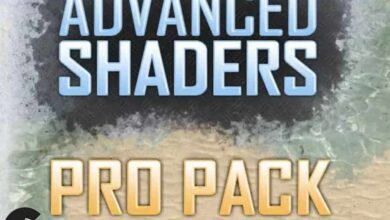Unreal Engine – SHADERSOURCE – River Buoyancy Tool
 SHADERSOURCE – River Buoyancy Tool
SHADERSOURCE – River Buoyancy Tool
SHADERSOURCE – River Buoyancy Tool : This River Tool is spline based with vast material instance properties, there is object detection and distortion showing water flowing around objects and up against them, there is also added Flow Buoyancy for physical objects to float and flow down rivers at a given speed.
UPDATE V2.0a (Released) 03/15/2020
- Added Fluid Interaction Tool Support
v2.0 Update 9/12/2019 (ONLY UNREAL ENGINE 4.23+!) Released!
- Complete overhaul of the material and material instances with correct naming and descriptions
- Fixed buoyancy to be a lot more optimized and not kill FPS
- Added Tutorial Blueprints
NOTE:
Enable “Generate Mesh Distance Fields” under Lighting within your Project Settings -> Render Settings. Otherwise the water shader will not display correctly.
Blueprints: 1
Materials: 1
Material Instances: 3
How to use:
- Place the BP_RiverWater in the world and duplicate out the splines to the shape of the river you require.
- Change the scale of each spline point to scale the river.
- Enable Buoyancy to see physical objects flow down river. (Make sure your meshes have Simulated Physics enabled and Mesh Overlaps is also enabled)
- Change settings in the material instance for different color’s calm or rapid rivers and object distortion.
lB6MwSwNNIYYHz66UqInBRH/video%204/33597
Direct download links 14 MB :
Direct download link reserved for subscribers only This VIP
Dear user to download files, please subscribe to the VIP member
- To activate your special membership site, just go to this link and register and activate your own membership . >>>register and activate<<<
- You can subscribe to this link and take advantage of the many benefits of membership.
- Direct downloads links
- No ads No waiting
- Download without any limitation ، all content in website
CGArchives Is The Best
Review
Review
Review this Game Development
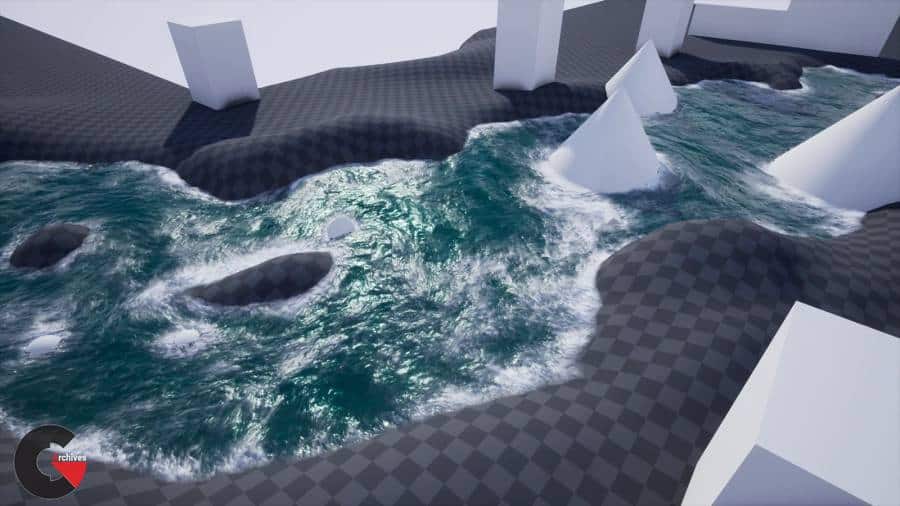 SHADERSOURCE – River Buoyancy Tool
SHADERSOURCE – River Buoyancy Tool