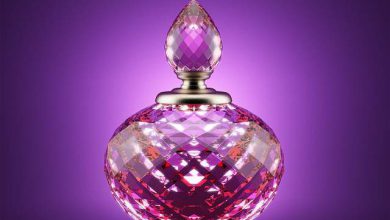Video Editing in Teams: Infrastructure + Adobe Premiere Pro Workflow
 Video Editing in Teams
Video Editing in Teams
Video Editing in Teams: Infrastructure + Adobe Premiere Pro Workflow : Start professional video editing in teams and learn how to create shared storage over network and adapt your workflow in Adobe Premiere Pro.
We at Cinecom work with 4 video editors, often times at the same film project. Our 5+ years of experience in setting up a fast and reliable infrastructure have been curated in this class.
Who’s this class for?
Although this class is focused at small teams, it’s highly recommended at solo editors as well. This class is for any video editor who works as a professional as it covers fundamental organization techniques and reliable network solutions.
Class Objectives
There’re 2 parts in this class. In the first part you’ll learn about infrastructure and setting up a shared storage over network. In the second part we’ll cover various organization and workflow techniques in Adobe Premiere Pro.
- Setting up a Shared Folder over Network
- Installing a NAS and give different permissions to the editors in your team
- How to get better network performance
- Starting a production in Premiere Pro
- Workflow techniques in Premiere Pro
- Organization techniques in Premiere Pro
Direct download links 0.7 GB :
Direct download link reserved for subscribers only This VIP
Dear user to download files, please subscribe to the VIP member
- To activate your special membership site, just go to this link and register and activate your own membership . >>>register and activate<<<
- You can subscribe to this link and take advantage of the many benefits of membership.
- Direct downloads links
- No ads No waiting
- Download without any limitation ، all content in website
CGArchives Is The Best
Review
Review
Review this tutorial
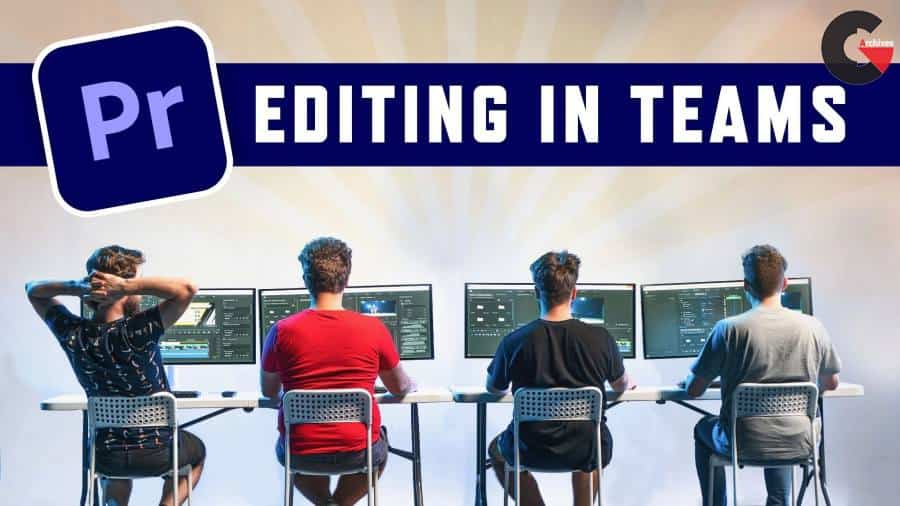 Video Editing in Teams
Video Editing in Teams