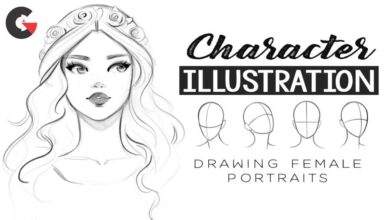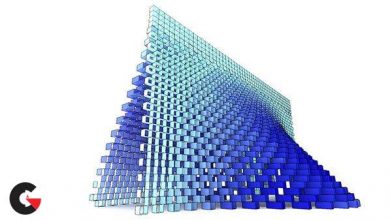Create Color Schemes and Themes in Adobe Illustrator
 Create Color Schemes and Themes
Create Color Schemes and Themes
Create Color Schemes and Themes in Adobe Illustrator – A Graphic Design for Lunch™ Class : In this course you will learn that the Color Themes panel has recently been discontinued in Illustrator (and Photoshop and InDesign too). As this removes a great tool for finding and creating color schemes, I’ll show you some alternate methods for creating color schemes in Illustrator to use for your art. In addition you will learn how to save these color schemes for future use and sharing, and how to create a new document profile which includes these color schemes so you have a one click starter document pre-populated with your colors for creating new documents in future. I’ll show you two methods for extracting color schemes from photos, how to extract them from blends and so much more.
Along the way you will also learn some handy techniques for working in Illustrator that you can use everyday – after all, this is a Graphic Design for Lunch™ class!
lB6MwSwNNIYYHz66UqInBRH/video%206/46519
Direct download links 0.2 GB :
Direct download link reserved for subscribers only This VIP
Dear user to download files, please subscribe to the VIP member
- To activate your special membership site, just go to this link and register and activate your own membership . >>>register and activate<<<
- You can subscribe to this link and take advantage of the many benefits of membership.
- Direct downloads links
- No ads No waiting
- Download without any limitation ، all content in website
CGArchives Is The Best
Review
Review
Review this tutorial
 Create Color Schemes and Themes
Create Color Schemes and Themes