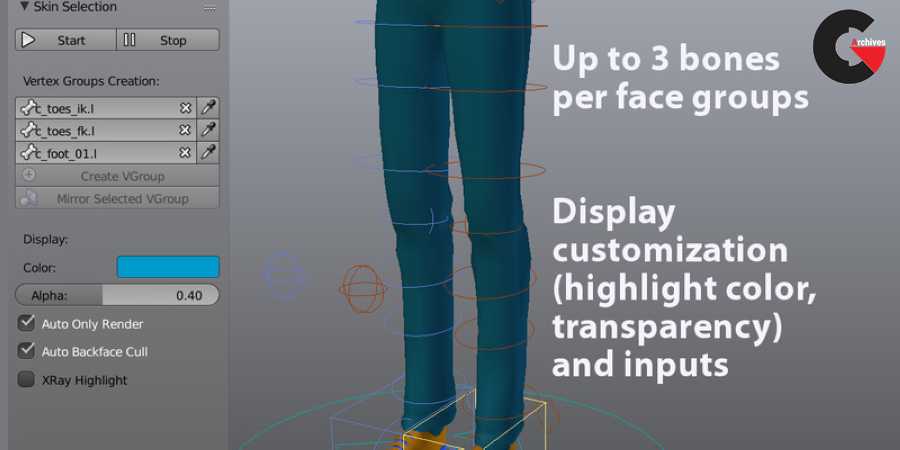Skin Selection v1.91.17 for Blender
 Skin Selection for Blender
Skin Selection for Blender
Skin Selection for Blender : The addon is being ported to Blender 2.8. It works reliably enough to be available for download, howere it’s still in progress, there may be bugs and i’m working on improving the cache performances.
What is Skin Selection?
Skin Selection is a Blender addon to select the bones controllers intuitively, by clicking the mesh surface.
Important remarks, please note that :
- Selection can be wrong in ortho mode, switch to perspective mode (numpad key 5)
- Multiple bones selection is not yet implemented.
- With mirror modifiers, the name of the bones controllers must end with a two characters side, eg: “hand.l” or “hand_L” for left, “hand.r” or hand_R” for right side.
- If multiple bones are included in the vertex group, they must be from the same side
- Performances are generally fine for models made of ~25.000 polys. However with surface subdivision turned on, bone selection may be slower. Use Subsurf’s open subdiv feature for better performances.
Usage :
1)Create the vertex groups :
- Under the Vertex Groups Creation label, add up to three bone controllers.
- Click Create VGroup. A corresponding vertex group is added. The group are easily recognizable with the fs:” prefix for “face selection” vertex groups.
- Assign the faces/vertices for this vertex group.
- Optionally if the group is from the right or left side, click Mirror Selected VGroup to mirror it on the other side.
2)Display options :
- Optionally change the display parameter: color, alpha…
3)Click Start!
- Only the meshes will be displayed.
4)Click an area on the mesh to select the associated controller.
- Click to select the first mapped controller, hold Shift for the second, and Alt for the third.
5)Press escape key or the Stop button to go back to the normal mode.
Release log :
[1.91.17]
- Update to Blender 2.8
- New face highlighting based on custom OpenGL shaders
- Caching function to store the meshes data
- Text label showing the name of the bone
- Multiple selection implemented: the modifier key that is not used for the 2nd and 3rd input is used as multiple selection key (shift, alt or ctrl).
Pictures of this course :
lB6MwSwNNIYYHz66UqInBRH/video/16437
Direct download links 1 MB :
Direct download link reserved for subscribers only This VIP
Dear user to download files, please subscribe to the VIP member
- To activate your special membership site, just go to this link and register and activate your own membership . >>>register and activate<<<
- You can subscribe to this link and take advantage of the many benefits of membership.
- Direct downloads links
- No ads No waiting
- Download without any limitation ، all content in website
CGArchives Is The Best
Review
Review
Review this plugin
 Skin Selection for Blender
Skin Selection for Blender