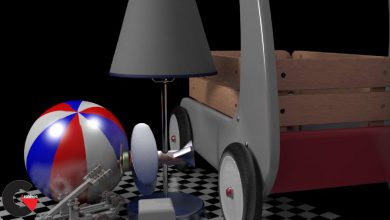Skillshare – Sculpting Human Head In Blender For Beginners
 Sculpting Human Head
Sculpting Human Head
Sculpting Human Head In Blender For Beginners : Hi guys, welcome to the new Blender course! My name is Zerina and in this course, we will sculpt a human head in Blender!
The first thing I will explain to you is how to start sculpting a human head. First of all, we will see all the guidelines from which it will be much easier to shape our model.
For this course, we will use Remesh instead of Dintopo, but you can use any method you want.
When using Remesh for a perfect sculpt, you should always go slowly according to the size of the details and in this course, I will show you how to do it. We will slowly build a human head from scratch using Blender sculpting brushes as well as modifiers.
We will make it anatomically correct, but always keep in mind that no head in this world is the same, so human skulls are not the same.
This course is for beginners with little knowledge when it comes to sculpting in Blender, but it can also be a really interesting experience if you are a beginner and will give you an additional desire to learn sculpting. Also, this course can serve as an inspiration for advanced 3d art.
lB6MwSwNNIYYHz66UqInBRH/video%205/44710
Direct download links 1.5 GB :
Direct download link reserved for subscribers only This VIP
Dear user to download files, please subscribe to the VIP member
- To activate your special membership site, just go to this link and register and activate your own membership . >>>register and activate<<<
- You can subscribe to this link and take advantage of the many benefits of membership.
- Direct downloads links
- No ads No waiting
- Download without any limitation ، all content in website
CGArchives Is The Best
Review
Review
Review this tutorial
 Sculpting Human Head
Sculpting Human Head