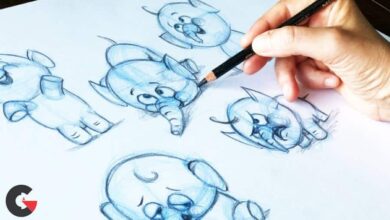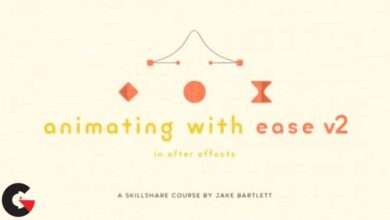Scripted Item Swapping in Maya
Scripted Item Swapping in Maya
Scripted Item Swapping in Maya : In this series of Maya tutorials you will learn how to create tools and user interfaces using MEL to help you and other artists work more productively in Maya. We’ll first learn how to create a basic layout that allows us to run various commands. From there we will explore more complicated examples and learn how layouts can be used in tandem to create user-friendly UIs. We’ll learn how to swap geometry and drive textures with custom attributes to access a repository of items more efficiently, and then how to integrate this system into our interface. We’ll learn how to set up window icons to create a visual aid for artists. We’ll discuss how to trouble-shoot code, and also learn how custom shelves and global procedures can be used to access tools faster. By the end of the tutorials, you will learn how to create your very own interface to help you and other artists on your team work more productively.
Contents :
- 1 Introduction and project overview 01:14
- 2 A fast and effective approach to creating an item-swapping tool 18:57
- 3 An idea for a character UI 17:58
- 4 Driving texture files using custom attributes 07:15
- 5 Setting up a custom channel to swap geometry 07:53
- 6 Creating a tabbed GUI to swap between items 09:14
- 7 Custom shelves and global procedures 06:45
lB6MwSwNNIYYHz66UqInBRH/video%20g/34756
Direct download links 237 MB :
Direct download link reserved for subscribers only This VIP
Dear user to download files, please subscribe to the VIP member
- To activate your special membership site, just go to this link and register and activate your own membership . >>>register and activate<<<
- You can subscribe to this link and take advantage of the many benefits of membership.
- Direct downloads links
- No ads No waiting
- Download without any limitation ، all content in website
CGArchives Is The Best
Review
Review
Review this tutorial