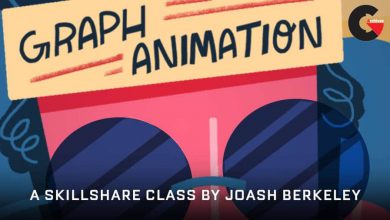Environment Modeling Concepts in 3ds Max
Environment Modeling Concepts
Environment Modeling Concepts in 3ds Max : In this series of 3ds Max tutorials, we will discuss the concepts, techniques, and tools involved in modeling props, environments, and sets.When building computer generated models for games, film, or broadcast, believable environments, props, and sets are a vital component. The environment sets the stage for the story to play out and can be comprised of hundreds of assets organized into multiple set pieces. Props and environment models are more forgiving regarding their topology because they rarely need to deform. They do present their own challenges however. In this course we will talk about some of those specific challenges environment modelers will face as they start out.We’ll talk about different modeling methods and how our approach to smoothing the models affects the workflow we use. We’ll also talk about cleaning our assets and creating an organized hierarchy within our scenes. We’ll also cover some modeling tips like using modifiers or breaking down repeated objects into manageable sections.In the end you’ll have a head start on creating and dressing your own environment models and sets.
Contents :
- 1. Introduction and project overview
- 2. Setting scale
- 3. Box modeling techniques without smoothing
- 4. Box modeling techniques with smoothing
- 5. Modeling objects using Splines
- 6. Using modifiers
- 7. Modeling with repeated shapes
- 8. Attaching and detaching geometry
- 9. Solving difficult shapes in geometry
- 10. Scene organization and hierarchy
- 11. Reusing geometry
- 12. Creating wires, hoses, and pipes
- 13. Creative duplication
- 14. Set dressing concepts
lB6MwSwNNIYYHz66UqInBRH/video%20g/34751
Direct download links 1 GB :
Direct download link reserved for subscribers only This VIP
Dear user to download files, please subscribe to the VIP member
- To activate your special membership site, just go to this link and register and activate your own membership . >>>register and activate<<<
- You can subscribe to this link and take advantage of the many benefits of membership.
- Direct downloads links
- No ads No waiting
- Download without any limitation ، all content in website
CGArchives Is The Best
Review
Review
Review this tutorial