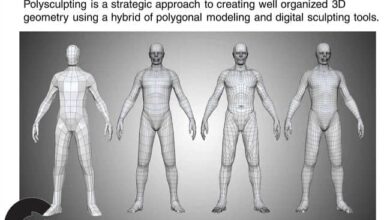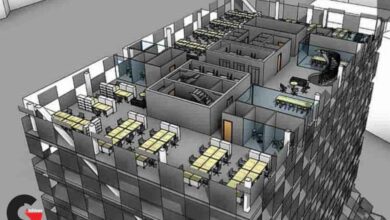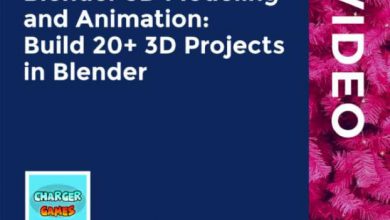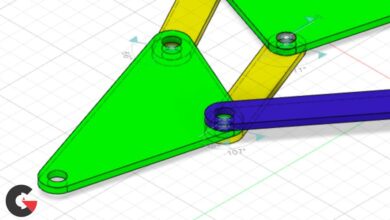Revit Stairs Workshop
 Revit Stairs Workshop
Revit Stairs Workshop
Revit Stairs Workshop : Discover how to use Revit—the powerful BIM software from Autodesk—to create simple to custom stairs and railings. Instructor Eric Wing covers features, tools, and techniques that can help you add elegant stairs and railings to your designs. Eric explains how to add straight stairs, spiral stairs, U-shaped stairs, and multistory stairs. He also goes over how to configure railings—including how to edit a rail path; shows how to create a bullnose; and covers how to work with stringer, tread, riser, and landing families.
Topics include :
- Adding straight stairs
- Configuring stair visibility graphics
- Adding a U-shaped winder and spiral stair
- Adding multistory stairs
- Configuring railings
- Adding a wall railing
- Creating a bullnose
- Riser, stringer, and tread families
- Integral stair landings
Watch the Introduction Video :
lB6MwSwNNIYYHz66UqInBRH/video%202/21559
Direct download links 378 MB :
Direct download link reserved for subscribers only This VIP
Dear user to download files, please subscribe to the VIP member
- To activate your special membership site, just go to this link and register and activate your own membership . >>>register and activate<<<
- You can subscribe to this link and take advantage of the many benefits of membership.
- Direct downloads links
- No ads No waiting
- Download without any limitation ، all content in website
CGArchives Is The Best
Review
Review
Review this tutorial
 Revit Stairs Workshop
Revit Stairs Workshop