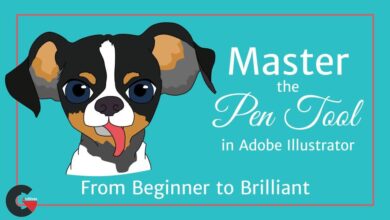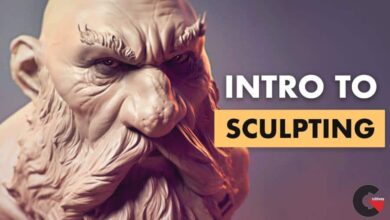RedefineFX – Phoenix FD Fire FX Course
 Phoenix FD Fire FX Course
Phoenix FD Fire FX Course
Phoenix FD Fire FX Course : And walk away with complete confidence to create just about any fire effect imaginable .
Look at the sheer AMOUNT of examples and lessons in this course. I have left no stone unturned in the pursuit to make this the only course on this topic you’ll ever need to take. Just a few lessons in, you’ll feel comfortable in setting up a variety of fire effects, and your mind will be full of ideas for cool shots you can now create with these new skills.
By Taking This Course You Will:
- Gain complete understanding of every Phoenix FD fire & smoke simulation parameter
- Learn from a Phoenix FD Certified Trainer
- Master the software used on shows such as Game of Thrones
- Understand the difference between temperature-based and fuel-based burning
- Emit smoke from your tyFlow Destruction Setups
- Control the look, movement, and scale through massive vorticity and other settings
- Setup variety of effects from small scale to mid-scale to massive
- Use particles to drive smoke and fire emission
- Combine liquid and fire simulations together for unique visuals (pouring gasoline on fire)
- Create a realistic fire shader using the Volumetric Rendering Settings
- Use the Voxel Tuner to only emit smoke based on certain conditions
- Use helpers such as Wind, Plain force, Turbulence, Body Force, Vortex force and others to influence the simulation
- Use textures for gradual burning effects
- Use the Vray Distance Texture to emit smoke based on proximity to other objects
- Use Vertex Paint for selective burning effects
- Learn through 40 exciting project-based lessons
COURSE CURRICULUM (Equivalent to 40 High-Quality Tutorials)
- Phoenix FD Fire FX Course by RedefineFX
- Hello & Introduction to The Fire Course
- Introduction to Phoenix FD for Absolute Beginners
- How to Use the (Actually Really Good) Presets
- Fire Source Settings / Outgoing Velocity / Smoke / Temperature / Motion Velocity
- Dynamics Settings / Time Scale / Cooling / Buoyancy / Dissipation / Vorticity / Conservation / SPF
- Dry Ice / Statue Heavy Smoke / Plain Force / Walking Character Emitting Smoke
- Multicolor Smoke Path Follow / RGB Mixing
- Morphing Objects Out of Smoke / Body Force and Turbulence Helpers
- Large Smoke Shockwave / Particle Flow Emission / Motion Velocity
- Powder Color Explosion
- Nuclear Shockwave
- Clouds
- Starship Smoke Wave
- Cigarette Smoke
- Drift Burnout
- Tank Firing + Ground Dust Shockwave
- Realistic Small Scale Fire – Skull on Fire Ghost Rider Style
- Selective Burning
- Explosions!
- Rendering Optimization for Explosions and Smoke
- Compositing Fire and Smoke
- Wavelet Turbulence
- Advanced RGB Dirt Explosion using Particles
- Fire Tornado
- Fire Shockwave
- Missile Trail
- Large Scale Volcano Smoke
- Flamethrower
- Car Burning
- Liquid on Fire
- Osprey Engine Fire
- tyFlow Destruction Building Collapse + Phoenix Smoke
- Color by Speed
- Frozen Smoke
- Smoke Color based on Image
- Render Smoke as Mesh (Underwater Oxygen FX)
- Voxel Tuner / e.g. Increase Temperature if a Condition is Met
- Retiming / Slow Down Your Sims for Bullet-time Effects
- Distance Texture / Burn Objects Based on Proximity to Other Objects
- Wetmap / Burn Objects Based on Where Liquid Touches Them
- Animated Procedural Burning Path
- Thank You & What’s Next?
CV-22 Osprey High-Poly 3D Model Included
I modeled this myself a few years ago as a passion project and to get better at modeling at the time. It’s a very nice model that I’ve used in tons of projects. I’m giving it away with this course.
Pictures of this course :
lB6MwSwNNIYYHz66UqInBRH/video%204/25926
Direct download links 2.2 GB :
Direct download link reserved for subscribers only This VIP
Dear user to download files, please subscribe to the VIP member
- To activate your special membership site, just go to this link and register and activate your own membership . >>>register and activate<<<
- You can subscribe to this link and take advantage of the many benefits of membership.
- Direct downloads links
- No ads No waiting
- Download without any limitation ، all content in website
CGArchives Is The Best
Review
Review
Review this tutorial
 Phoenix FD Fire FX Course
Phoenix FD Fire FX Course