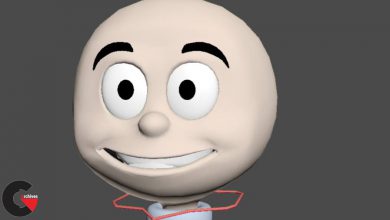CG-School – Houdini VFX Pack
 Houdini VFX Pack
Houdini VFX Pack
Houdini VFX Pack : One of the main sides of Houdini is the creation of visual effects. Was often used for creating effects for movies, commercials, various kinds of commercials. Procedurality allows you to effectively connect different elements and objects, making work with the scene more flexible.
A variety of tools and ways to create a particular effect allows you to select a more convenient and effective option. The program has all the necessary tools for creating fluid simulations, destructions and dynamics, working with liquids and particles.
Despite the seeming complexity in the work of the node structure, using expressions, formulas and other “complicated” things — this program is very comfortable in work with the necessary knowledge. With proper training, many features and tools become clear even for peoples who were afraid to even open similar programs.
The possibilities of the non-commercial version of the program (which is absolutely free) will allow you to study the program thoroughly without any special limitations. This will allow everyone to repeat and learn the steps done in the lessons.
Lessons will be useful to those who don`t have the time (or money) to participate online trainings. They are designed for a wide audience, because the author does not know the level of knowledge of the person on the other side of the screen. Therefore, suitable for both beginners and for people who are already working in this software.
Materials will also be provided for repeating lessons.
What will we learn in the Houdini VFX Pack?
Work with all the basic tools for creating visual effects, including creating and controlling particles, working in the Pyro system, used to create fluid simulations of fire / smoke, create a rigid body dynamic simulations when creating various kinds of destructions, including fragmentation. Also, a separate theme is working with fluid simulations. And, of course, visualization with built-in Mantra visualizer and the Arnold plugin. As well as the transfer for visualization to other 3D packages, using VDB format.
These lessons for you if you want to:
- learn how to work inside Houdini structure
- learn the theoretical foundations and practical methods for creating visual effects
- work with particles
- learn how to make explosions, fire, smoke, dust, clouds, and other elements of “atmospheric” simulations
- work with the destruction dynamics
- simulate a liquid with the different density and at different scales
- visualize the result inside Houdini or export data for rendering
Technical specifications
- Year: 2019
- Author: Andrew Zamorskij
- Software versions: Houdini 17, Nuke 10
- Number of lessons: 31
- Total duration: over 24 hours
- Video specifications: file-type , frame size – 1920*1080 pixels, audio stream – 125kbit/s, 44kHz
lB6MwSwNNIYYHz66UqInBRH/video%204/25930
Direct download links 5 GB :
Direct download link reserved for subscribers only This VIP
Dear user to download files, please subscribe to the VIP member
- To activate your special membership site, just go to this link and register and activate your own membership . >>>register and activate<<<
- You can subscribe to this link and take advantage of the many benefits of membership.
- Direct downloads links
- No ads No waiting
- Download without any limitation ، all content in website
CGArchives Is The Best
Review
Review
Review this tutorial
 Houdini VFX Pack
Houdini VFX Pack