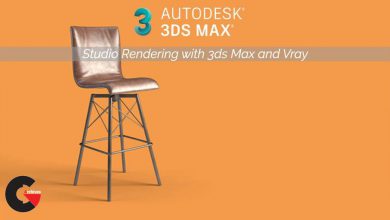Procedural Race Tracks – Houdini 17.5 and Houdini Engine
 Procedural Race Tracks
Procedural Race Tracks
Procedural Race Tracks – Houdini 17.5 and Houdini Engine : Have you ever wanted to speed up your level creation using Procedural Techniques? Have you ever tried to use Houdini or the Houdini Engine but hit road blocks that prevented you from being productive with the two applications? Then this course is for you!
Requirements
- A Basic Knowledge of Unity or Unreal
- A basic Understanding of the Houdini User Interface
- A familiarity of creating models and textures for Game Development
- A desire to start using Houdini Engine to create Procedural Models
- A desire to create Procedural Levels for Games
Throughout this course we are going walk through every step of the way so it is not confusing at all. You will gain the confidence to begin building your own procedural race track tools for use inside of Unity 3d and Unreal Engine 4.
The course starts out by giving individuals new to Houdini, a quick start guide to using Houdini by teaching the basics of navigation, UI, modeling and creating Houdini Digital Assets. Once armed with that new knowledge we move onto the next level and start building out our Track tools.
With the Track tools we will learn how to effectively build a set of HDAs that will generate a Track complete with UV’s, the Track bumpers, and the Track Guard Rails. Through that section of the Course we will see how we can detect the direction of a turn in the Track so we can place either a Track Bumper or a Track Guard Rail. This will begin to open up the power of using Proceduralism in your game productions.
With the Track in place we will walk through the process of creating Procedural Terrains with Houdini and the Houdini Engine. We will learn how to hook up terrain layers so we can texture our terrains in Unity and in Unreal.
Once our Terrains are ready to go we will walk through the process of efficiently creating and Scattering foliage using the Houdini Engine. We look at how to utilize Unity’s Detail object system with Houdini Engine and how to use Unreal’s grass system.
To conclude the course we build out a couple more procedural props and learn how to create textures with Houdini using its own Compositing Operators.
This course gives you a complete look at how to build a procedural pipeline for your games productions using Houdini 17.5, the Houdini Engine 3.4 and the Game Engine of your choice!
If you are looking to learn Houdini and Houdini Engine for Games Development then this Course is for you!
Note : Creating HDAs in the Apprentice version of Houdini will not work with Houdini Engine. An Indie License or above is required. But all the modeling and workflows still apply, will just have to export the Track pieces from Houdini Apprentice to OBJ.
Who this course is for:
- Beginning Level Designers
- Unity 3D users wanting to automate their Level Creation processes
- Unreal Engine users wanting to automate their Level Creation processes with Houdini Engine
- Individuals wanting to learn everything about how to use the Houdini Engine
- Individuals wanting to boost their Houdini skill sets
What you’ll learn
- Procedural Modeling in Houdini 17.5
- Houdini Engine for Unity 3D and Unreal Engine 4
- Create Houdini Digital Assets in a Production proven way for Games
- How to use Houdini to create Procedural models to save you time during you game productions
- How to Set up HDA’s in Unity and Unreal so you procedurally generate Collision Meshes, Materials, UVs, and more!
- How to Scatter large amounts of Foliage onto your Terrains
- How to use Houdini Engine and Unity’s Tree Prototypes
- How to create Textures with Houdini
lB6MwSwNNIYYHz66UqInBRH/video%202/23674
Direct download links 10.2 GB :
Direct download link reserved for subscribers only This VIP
Dear user to download files, please subscribe to the VIP member
- To activate your special membership site, just go to this link and register and activate your own membership . >>>register and activate<<<
- You can subscribe to this link and take advantage of the many benefits of membership.
- Direct downloads links
- No ads No waiting
- Download without any limitation ، all content in website
CGArchives Is The Best
Review
Review
Review this tutorial
 Procedural Race Tracks
Procedural Race Tracks