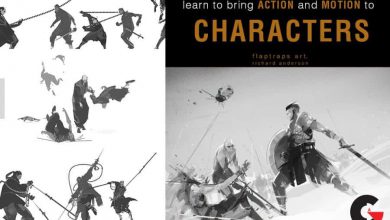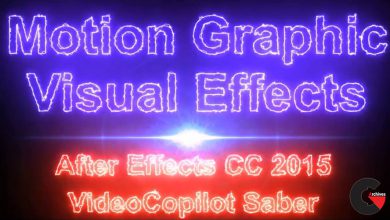character designillustratorlightingPhotoshopshadingSoftware usedtutorialTutorial content
Create a cartoon character with adobe illustrator Step-By-Step
 Create a cartoon character
Create a cartoon character
Create a cartoon character with adobe illustrator Step-By-Step : From how to come up with a unique character concept to presenting your final character, you will be learning how to create your own cartoon character from scratch in concise bite-sized lessons.
All are welcome to try and explore adobe illustrator for character design .
In this class you’ll learn :
- how to come up with a unique character idea
- How to use adobe photoshop to sketch your idea
- How to turn your sketch into vector with adobe illustrator.
- color blocking for characters
- How to add shading and lighting
- Using brushes and patterns for detailing
- How to present your character
For this class you’ll need :
- Any sketching software or medium like : traditional sketching, adobe photoshop , procreate……. etc
- Adobe illustrator
- Any drawing tablet like wacom or genius …….etc
Direct download links 0.9 GB :
Direct download link reserved for subscribers only This VIP
Dear user to download files, please subscribe to the VIP member
- To activate your special membership site, just go to this link and register and activate your own membership . >>>register and activate<<<
- You can subscribe to this link and take advantage of the many benefits of membership.
- Direct downloads links
- No ads No waiting
- Download without any limitation ، all content in website
CGArchives Is The Best
Review
Review
Review this tutorial
 Create a cartoon character
Create a cartoon character