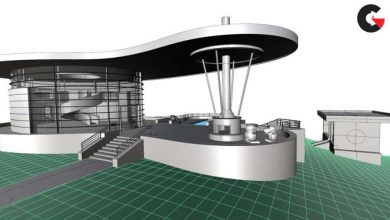Photoshop and Illustrator MasterCourse : 100+ Projects
 Photoshop and Illustrator MasterCourse
Photoshop and Illustrator MasterCourse
Photoshop and Illustrator MasterCourse : 100+ Projects : Are you searching for a 1-Stop Course , where you can Learn both Photoshop and Illustrator from Scratch to Master Level , where you can Learn Designing Awesome Logos , Cartoon Faces , Flowers , Mandalas, Design Effects , Text Effects , Animation Effects , Retouching & Restoration and The Dream of every Designer – Photo Manipulation – Creating Magical Effects !! Creating Fantasy Environment !!
Requirements
- For Photoshop , having Photoshop CC version is preferable and for Illustrator also having Illustrator CC version is preferable .
- If you are new to Photoshop or Illusrator , dont worry . You are going to become master after completing this course. So dont worry about your current experience or knowledge regarding Photoshop or Illustrator
Welcome to this Mega Course – Photoshop and Illustrator MasterCourse which Consists of :
- 40+ Hours Video Content
- Over 100’s of Projects Included
- More than 350 Lectures
In Illustrator , we are going to cover the following Topics :
- Design Effects
- Text Effects
- Designing Professional Logos
- Abstract Backgrounds
- Designing Awesome Flowers
- Designing Cartoon Faces
- Designing Mandalas
- Mastering Effects
- Mastering 3D in Illustrator
- and many more …
In Photoshop we are going to cover the Following Topics :
- Design Effects
- Text Effects
- Retouching
- Restoration
- Masking
- Mastering Pen Tool in Depth (for selecting anything , even Person [for Photo Manipulation])
- Awesome Animation Effects
- Business Card Design
- Photo Manipulation Tips , Tricks and Techniques
- and many more …
Every Month , we are going to have different Projects , may it be some Photoshop project or Illustrator Project , so that you can maintain yourself as an Active Designer
Practice Images and Resource Files are Included . More Practice Images will be shared and solved
After taking this course,you will Master Both Photoshop and Illustrator .You will gain enormous confidence in yourself, that you can take up any professional Project. You can Manipulate Images as your wish . You can create your own Fantasy World.You can design Cartoon faces , Awesome Professional Logos , Abstract Backgrounds , Design Effects , Text Effects etc ..
I am really feeling honored to walk you through everything step by step and while taking lectures , if at any point , you feel like you need any help from me regarding this course , please feel free to let me know.
Who this course is for:
- This course is for all of those , who want to Learn Photoshop and Illustrator and want to become Professional Designer
- If you want to Learn Photoshop and Illustrator from scratch , this course is for you
- If you want to increase your design skills , this course is for you
- If you want to design Awesome Logos , Cartoon Faces , Mandalas , Abstract Backgrounds in Illustrator , this course is for you
- If you want to Learn Retouching , Restoration , Design Effects , Text Effects , then this course is for you
- If you want to Master Pen Tool , this course is for you
- If you want to Learn Photo Manipulation Tips Tricks , this course is for you
lB6MwSwNNIYYHz66UqInBRH/video%205/38238
Direct download links 24.6 GB :
Direct download link reserved for subscribers only This VIP
Dear user to download files, please subscribe to the VIP member
- To activate your special membership site, just go to this link and register and activate your own membership . >>>register and activate<<<
- You can subscribe to this link and take advantage of the many benefits of membership.
- Direct downloads links
- No ads No waiting
- Download without any limitation ، all content in website
CGArchives Is The Best
Review
Review
Review this tutorial