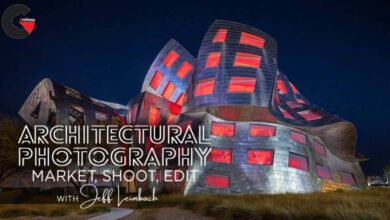Photigy – Mastering Product Retouching – Intermediate
Product Retouching
Mastering Product Retouching : So you have a handle on the basics of product retouching like setting up your workspace, adjusting camera raw files and bringing them into Photoshop, doing essential cleanup and maybe some light dodging and burning. Then you’re ready to deepen your skill set by learning the topics covered in Part 2 of our Mastering Product Retouching series.
In Part 2 of this special series, professional retoucher Artem Pissarevskiy focuses on the next level of product retouching, from exposure blending and making complex selections to smart object manipulation and grain matching.
Contents :
- How to blend exposures
- The ins and outs of Blending modes
- Intermediate cloning techniques
- Tricks & tips for dust removal
- how to work with the Mixer Brush
- The essentials of micro Dodging & Burning
- How to make complex selections using a combination of tools
- The essentials of color correction
- Smart object manipulation
- How to use Liquify, Warping, and Puppet Warp to reshape elements in your image
- How to make nuanced adjustments to your image using a Black and White adjustment layer
- The pros and cons of three different sharpening methods
- How to create realistic grain to match your image
lB6MwSwNNIYYHz66UqInBRH/video%20g/29442
Direct download links 3.8 GB :
Direct download link reserved for subscribers only This VIP
Dear user to download files, please subscribe to the VIP member
- To activate your special membership site, just go to this link and register and activate your own membership . >>>register and activate<<<
- You can subscribe to this link and take advantage of the many benefits of membership.
- Direct downloads links
- No ads No waiting
- Download without any limitation ، all content in website
CGArchives Is The Best
Review
Review
Review this tutorial