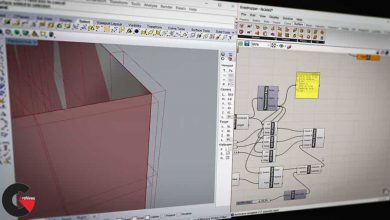Comprehensive Introduction to ARNOLD for Cinema 4d
Comprehensive Introduction to ARNOLD
Comprehensive Introduction to ARNOLD : In this series of tutorials in 8 hours and 20 minutes ,that’s 500 minutes of tutorials , we learn how to use Arnold for cinema 4d .First I show you where to find different Arnold tools and functions inside Cinema 4d, and walk you through the general workflow to get your job down with Arnold inside Cinema 4d Sampling and ray depth are the most important principles that you should be familiar with when working with Arnold for Cinema 4d , that’s is why we discuss them thoroughly in more than 50 minutes and in 7 lessons , we make sure you comprehend the core principles before moving on to more general topics like lighting and shading .The next section of the course is dedicated to lighting , we learn about different lights in Arnold and different lighting techniques , we learn about Area Lights . spot , distant and point lights , mesh and photo metric lights .We learn what are light filters and how to use them , what is physical sky and image based lighting , we learn about amazing volumetric effects in Arnold for cinema 4d , including Volume scattering and fog .The lighting section of this course is about 1 hour a and 20 minutes in 12 lessons .
- SECTION 0 : INTRODUCTION
0000 – 04:45 – Introduction
0001 – 01:13 – Project Files
- SECTION 1 : ARNOLD IN CINEMA 4D
0101 – 04:22 – Where is Arnold
0102 – 06:44 – General workflow
0103 – 01:32 – Layout
- SECTION 2 : SAMPLING AND RAY DEPTH
0201 – 08:59 – Sampling and camera samples
0202 – 05:55 – Diffuse samples
0203 – 05:25 – Glossy samples
0204 – 06:36 – Refraction samples
0205 – 06:22 – Diffuse ray depth
0206 – 06:50 – Glossy and reflection ray depth
0207 – 10:13 – Refraction and transparency ray depth
- SECTION 3 : LIGHTING
0301 – 16:36 – Area light
0302 – 02:53 – Area light shapes
0303 – 04:51 – Spot light
0304 – 03:24 – Distant light
0305 – 02:04 – Point Light
0306 – 06:24 – Mesh Light
0307 – 04:08 – Photometric light
0308 – 11:02 – Light filters
0309 – 06:04 – Physical sky
0310 – 08:44 – Image-based lighting
0311 – 08:19 – Volume scattering
0312 – 03:41 – Fog
- SECTION 4 : SHADING
0402 – 38:47 – Standard shader
0403 – 06:04 – Bump and normal mapping
0404 – 20:22 – Subdivision and displacement mapping
0405 – 20:06 – Skin shader
0406 – 20:59 – Hair shader
0407 – 08:32 – Ray-switch shader
0408 – 13:23 – Ambient occlusion shader
0409 – 03:21 – Wire frame shader
0410 – 07:23 – Utility shader
0411 – 03:45 – Flat, lambert and two-sided shader
0412 – 08:01 – Shadow matte shader
0413 – 11:20 – Layer color node
0414 – 06:53 – Color nodes
0415 – 11:37 – Conversion, math and shading states nodes
0416 – 07:31 – User data nodes
0417 – 17:34 – Utility nodes
- SECTION 5 : CAMERA
0501 – 09:17 – Camera
0502 – 08:39 – Depth of field
0503 – 09:08 – Motion blur
0504 – 06:33 – Camera types
- SECTION 6 : RENDERING
0601 – 09:40 – Arnold driver
0602 – 24:37 – AOVs
0603 – 18:58 – Custom AOVs and object mask
0604 – 11:34 – Render settings
0605 – 07:12 – Texture settings and tx manager
- SECTION 7 : MISCELLANEOUS
0701 – 07:11 – Arnold parameters tag
0702 – 07:35 – Arnold procedural
0703 – 04:49 – Particles
0704 – 20:56 – Arnold volume
lB6MwSwNNIYYHz66UqInBRH/video%20g/33474
Direct download links 2.5 GB :
Direct download link reserved for subscribers only This VIP
Dear user to download files, please subscribe to the VIP member
- To activate your special membership site, just go to this link and register and activate your own membership . >>>register and activate<<<
- You can subscribe to this link and take advantage of the many benefits of membership.
- Direct downloads links
- No ads No waiting
- Download without any limitation ، all content in website
CGArchives Is The Best
Review
Review
Review this tutorial