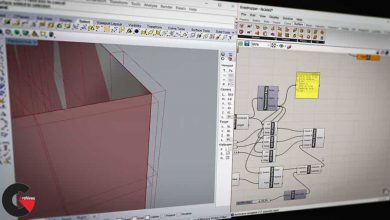Revit: MEP Families
 Revit: MEP Families
Revit: MEP Families
Revit: MEP Families : Revit families are an incredible feature, offering libraries of ready-made objects that can be used in CAD drawings or customized to fit any project. Families can also be modeled from scratch and shared with colleagues and clients. This course dives into Revit MEP families, a specific family type for mechanical, electrical, and plumbing (MEP) design.
Author Eric Wing shows how to model MEP families on a topic-by-topic basic, so you can learn the ins and outs of family creation while modeling exactly what you need for your drawings today. The course starts with a review of the basics: parameters, connectors, dimensions, and various family modeling techniques. Then Eric investigates specific parts and systems that can be created with Revit families: electrical panels and junction boxes, recessed and track lighting, HVAC systems with ducting and air terminals, and pipe systems. Along the way, he introduces the reference planes, parameters, shapes, and hosting options necessary to build families on your own.
Topics include:
- What is a Revit family?
- Using the Revit Family Editor
- Working with family parameters
- Constraining families with dimensions
- Creating extrusions, sweeps, and blends
- Creating panels and junction boxes
- Creating electrical lighting
- Modeling mechanical HVAC systems
- Creating pipe systems
- Annotating families
lB6MwSwNNIYYHz66UqInBRH/video%205/43378
Direct download links 0.8 GB :
Direct download link reserved for subscribers only This VIP
Dear user to download files, please subscribe to the VIP member
- To activate your special membership site, just go to this link and register and activate your own membership . >>>register and activate<<<
- You can subscribe to this link and take advantage of the many benefits of membership.
- Direct downloads links
- No ads No waiting
- Download without any limitation ، all content in website
CGArchives Is The Best
Review
Review
Review this tutorial
 Revit: MEP Families
Revit: MEP Families