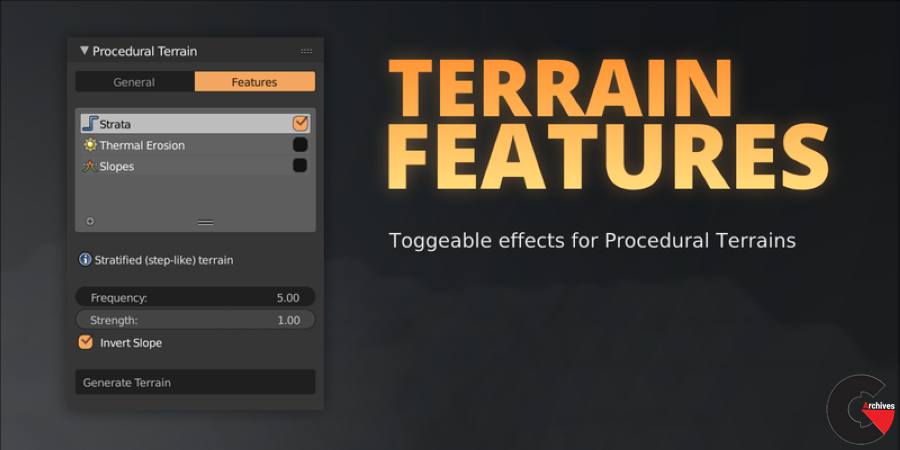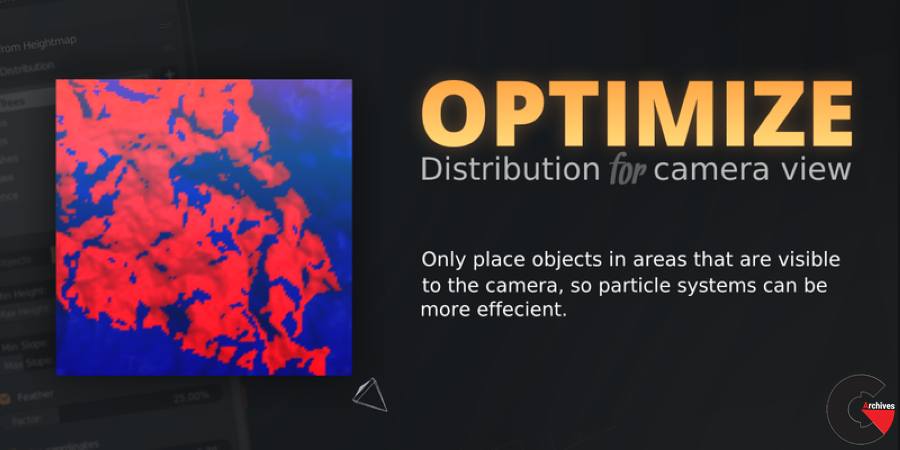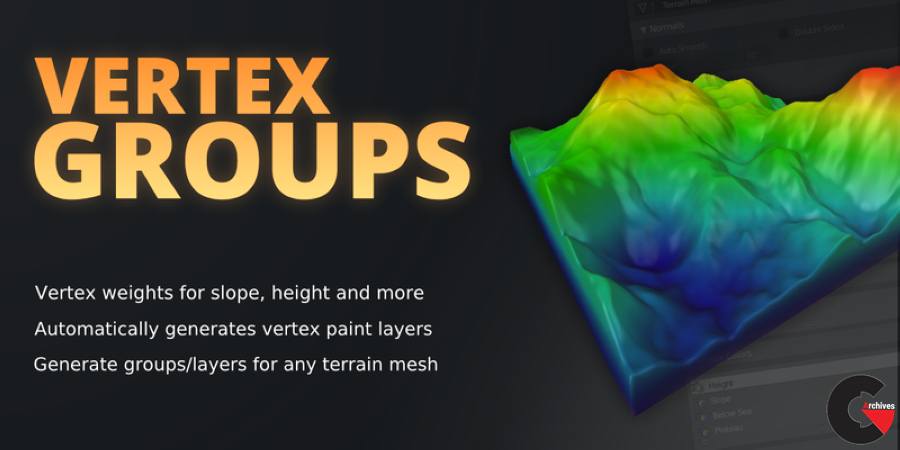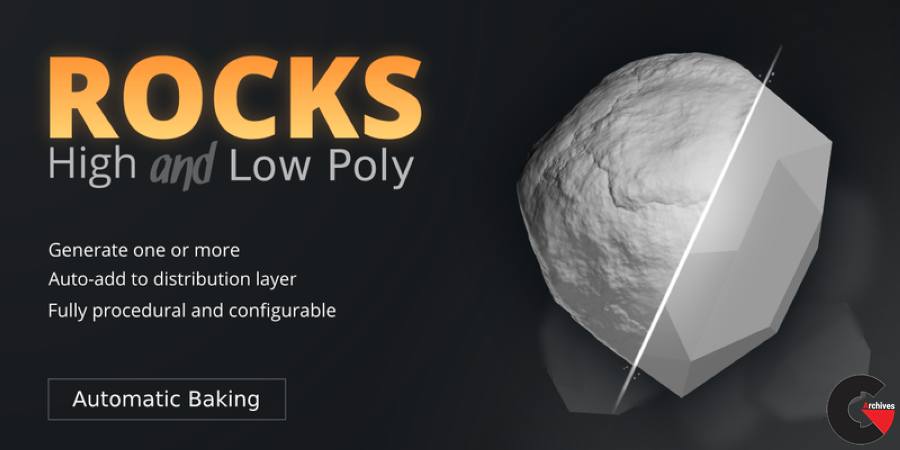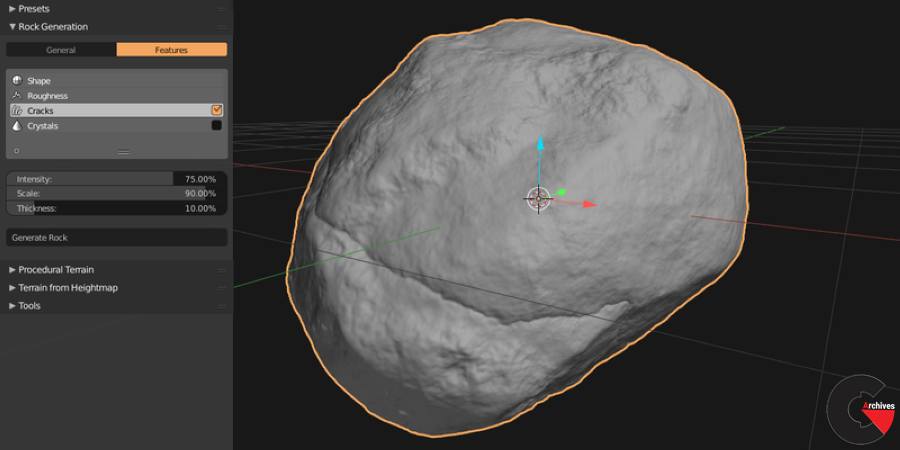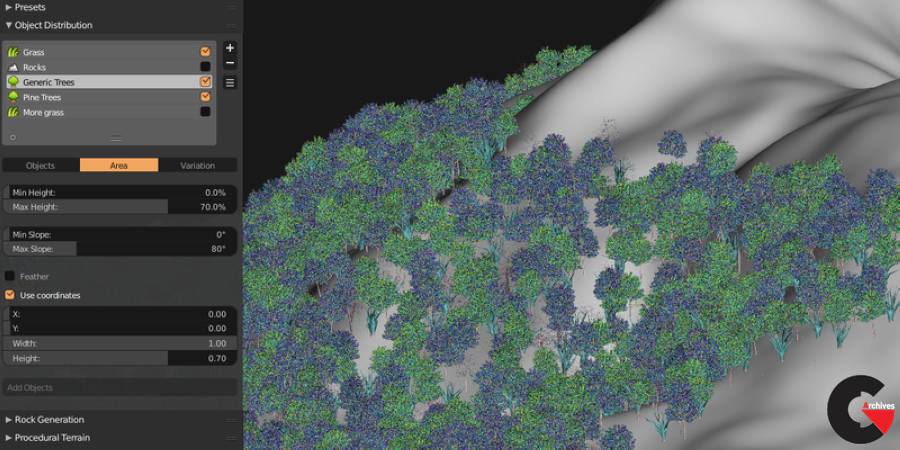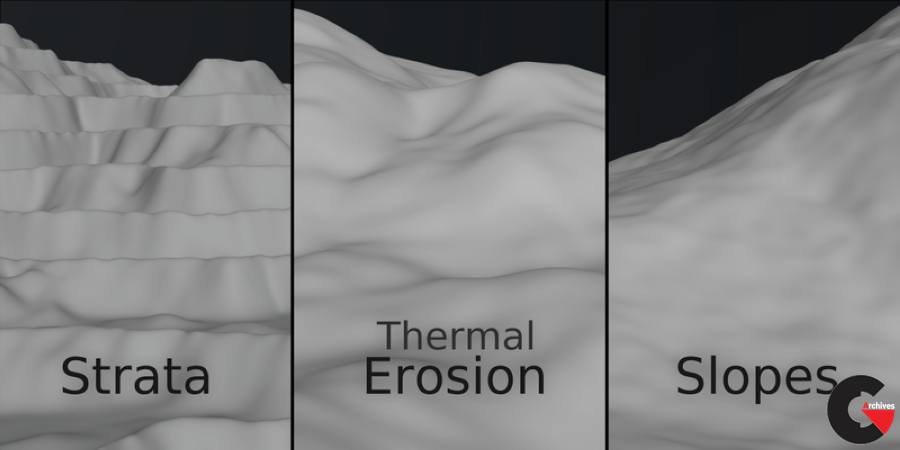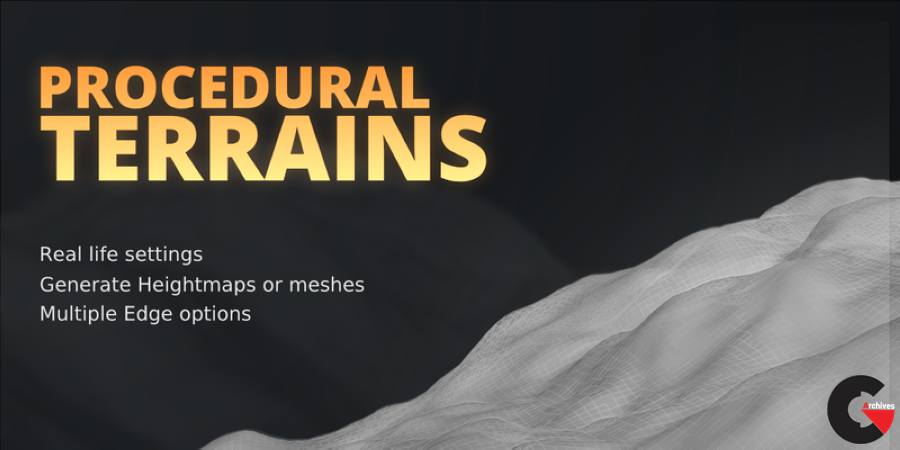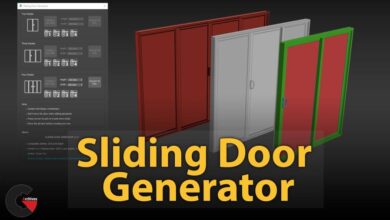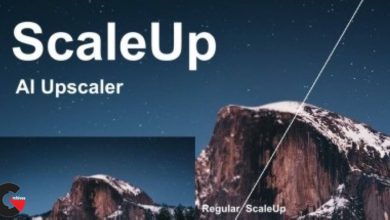Mirage Addon 3.3 for Blender
 Mirage for Blender
Mirage for Blender
Mirage is a full suite for landscape and nature work in Blender. It currently supports terrain generation and tree distribution. This is an artist-oriented addon, built around a user-friendly GUI so you can focus on building your scene. All settings are simple to understand and fully documented.
Mirage requires Blender 2.80 or newer.
Features
Terrain magic
Creating terrains just got a lot easier. Working with the terrain panel is easy to understand, and easy to get good results. Try a terrain with different levels of detail to quickly check the major forms, or use them to bake low poly versions for games. Mirage will automatically create weight and color vertex groups for
Height, Slope and more. Use these to distribute trees, create materials and more. You can always (re)generate the vertex groups after editing or sculpting a terrain.
Heightmaps made easy
Export heightmaps from any terrain-like mesh or generate terrain objects from a heightmap image in one click. They will use the displace modifier so you can easily tweak them. Mirage will also UV Unwrap the terrain, and calculate Height and Slope Vertex Groups for you. Also supports STRM and Gridded Ascii files.
Procedural Terrains can also export heightmaps as images inside Blender. Exported heightmaps can also be split in multiple smaller images.
Fill the land
The new object distribution system makes it super easy to fill a terrain with trees, rocks, grass or any object (mesh) you want. You can now have multiple layers of objects, each with it’s own settings. Each layer can cover a different area, use a specific mesh group as well as having their own scale
and density options. Try the different layer types to enable even more specific settings. Each layer can also be optimized for a specific camera, so you don’t have to waste particles on objects that won’t be seen.
Rock on
Mirage can generate both high poly and low poly rock meshes in just one click. Rocks have a large number of settings to play with, and they can be automatically added to a distribution layer. You can also generate multiple rocks in one go, as well as bake them to a lower poly version.
Changelog
The current version is 3.3
- Port for 2.80
- Added Eevee materials
plugin of this course :
Direct download links 15 MB :
Direct download link reserved for subscribers only This VIP
Dear user to download files, please subscribe to the VIP member
- To activate your special membership site, just go to this link and register and activate your own membership . >>>register and activate<<<
- You can subscribe to this link and take advantage of the many benefits of membership.
- Direct downloads links
- No ads No waiting
- Download without any limitation ، all content in website
CGArchives Is The Best
Review
Review
Review this plugin
 Mirage for Blender
Mirage for Blender