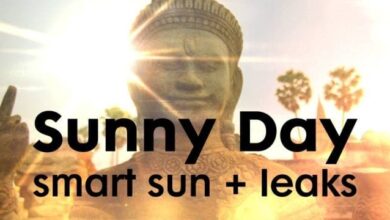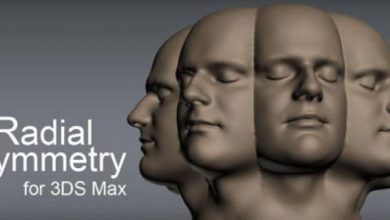3DtotAll – MaxToBlender 2024 for Blender
 MaxToBlender for Blender
MaxToBlender for Blender
MaxToBlender for Blender : THIS WILL MAKE YOUR LIFE EASIER, SPEED UP YOUR PRODUCTION, AND BRING YOU A NEW WORLD OF POSSIBILITIES.
- Transfer scene from 3DsMAX to Blender with 2 clicks!
- Vray-to-Eevee and Cycles! Transfer 3DsMax scene even if they have vray materials or lights (if vray for 3DsMax installed) to BSDF “PBR” Materials!
- Open models made for 3DsMax and send them to Blender, and use the power of the Blender Eevee and Cycles render!
- Fast make Blender library from 3DsMax models
- Expand your workflow.
- And much more!
What is MaxToBlender?
MaxToBlender is a plugin to transfer 3DsMax current scene to Blender with 2 clicks, solving common problems between import/export problems automatically, to get the best results in the fastest way and with the less effort possible.
Who is this for?
For all 3D artists using 3DsMax and/or Blender. You will get instant benefits.
If you are a 3DsMax user you can add a new dimension to your workflow sending your scenes to Blender and use the advanced features of this software.
If you are a Blender user you can sometimes prefer to model inside 3DsMax for specific tools, or because you have models already done there, or because you have purchased some models in the past in .max format (arch models etc) and you want them inside a current Blender project in a fast way.
New to Blender? Automatic Transfer. Optimized Settings.
It doesn’t matter if you have never used Blender, MaxToBlender will automatically transfer and convert your max scene the closest posible and configure Blender Cycles render settings with optimized values for faster renders and also avoiding common novice mistakes that produces artifacts in renders by not clamping values, etc. All your max scenes will come with the optimized settings, You only have to start playing with the cool Blender features. Have fun and expand your workflow with this beast, Blender its free!
MaxToBlender In action – Screenshots
Most of this scenes looked good directly after 1 click import!, and somtimes they only needed about 2 to 5 minutes of manual work to adjust them after the MaxToBlender transfer!
lB6MwSwNNIYYHz66UqInBRH/video%202/18436
Direct download links 1 MB :
Direct download link reserved for subscribers only This VIP
Dear user to download files, please subscribe to the VIP member
- To activate your special membership site, just go to this link and register and activate your own membership . >>>register and activate<<<
- You can subscribe to this link and take advantage of the many benefits of membership.
- Direct downloads links
- No ads No waiting
- Download without any limitation ، all content in website
CGArchives Is The Best
Review
Review
Review this plugin
 MaxToBlender for Blender
MaxToBlender for Blender