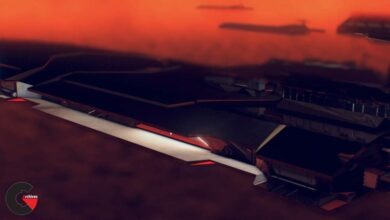Master Photoshop 3ds Max : Create Seamless Textures
 Create Seamless Textures
Create Seamless Textures
Master Photoshop 3ds Max V-ray : Create Seamless Textures : Throughout this MASTER PHOTOSHOP 3ds max v-ray : CREATE SEAMLESS TEXTURES COURSE ,we’ll go through the complete “create seamless textures from photograph or non seamless textures” workflow .
Requirements
- PHOTOSHOP installed
- ANY 3d software you use in rendering
- watch and focus on the videos
we will start by the theory behind the seamless texture and why any 3d artist should learn how to do it ,then we go into a 3d software and apply the theory to understand it more ,after that.we will start making some seamless textures starting with the grass , roads , brick wall , marble textures ,by the end of this course you will be able to create almost any seamless texture from photograph and take Your 3D Renders to the NEXT LEVEL and guess what !!! i will give you about 30 seamless textures to use them in your projects …
Who this course is for :
- ANY 3D artist in ANY field such games , architecture visualization , movies , matte painting , etc
- ANY 3D artist wants to take his renders to the next level (There is no pro 3D artist who knows not seamless textures )
What you’ll learn
- Be able to create almost any seamless texture from photograph
- Capable of creating seamless beautiful textures with smart , easy , fast way
- Taking Your 3D Renders to the Next Level (hight level )
- All the pro 3d artist are using seamless textures SO be one of them
Watch the Introduction Video :
lB6MwSwNNIYYHz66UqInBRH/video/12662
Direct download links 1.14 GB :
Direct download link reserved for subscribers only This VIP
Dear user to download files, please subscribe to the VIP member
- To activate your special membership site, just go to this link and register and activate your own membership . >>>register and activate<<<
- You can subscribe to this link and take advantage of the many benefits of membership.
- Direct downloads links
- No ads No waiting
- Download without any limitation ، all content in website
CGArchives Is The Best
Review
Review
Review this tutorial
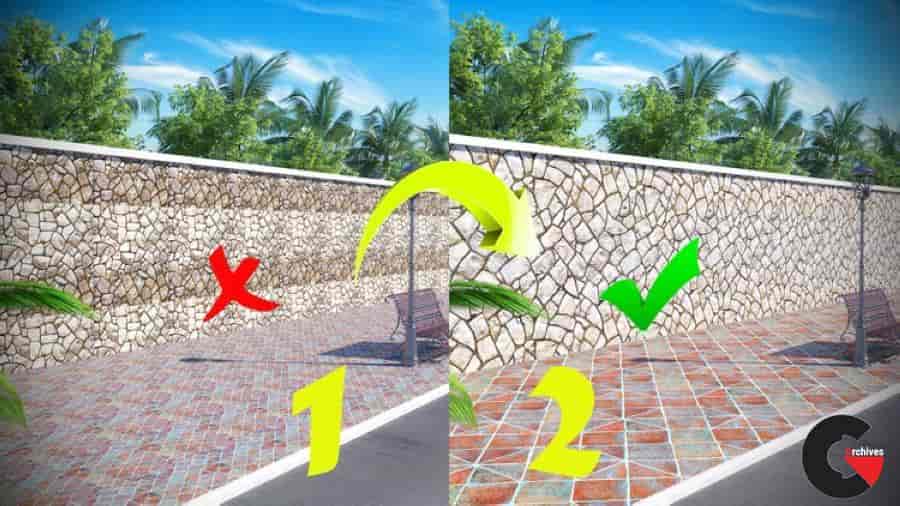 Create Seamless Textures
Create Seamless Textures