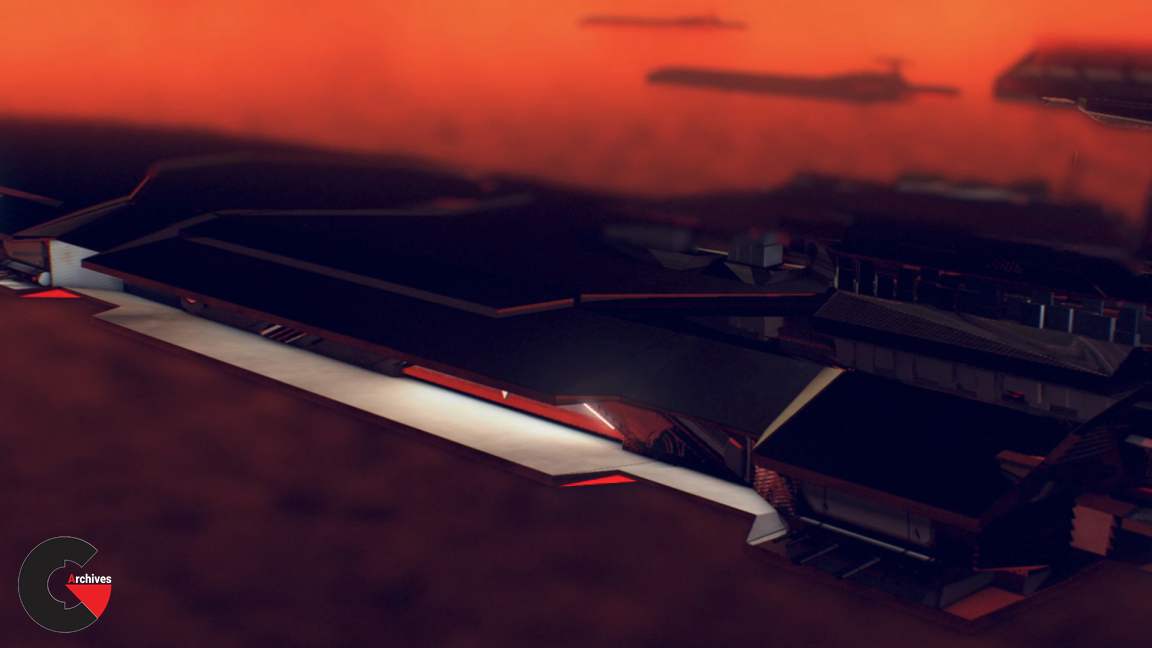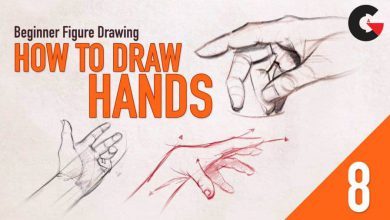CINEMA 4D R18 Essential Training: VFX
CINEMA 4D R18 Essential Training: VFX
CINEMA 4D R18 Essential Training: VFX : introduces artists to the Cinema 4D workflow for creating VFX and integrating them into a live action shot. Learn key concepts—such as how to track and solve a shot using the Motion Tracker—that are crucial to understanding exactly how this 3D application functions. Instructor Andy Needham includes practical techniques for removing lens distortion, importing models, and creating basic animation. Additionally, Andy discusses how to create shiny, refractive, and displaced materials. He also covers how to use the Camera Calibration tag and Projection Man to build a 3D representation of a photograph.
Contents :
- What is VFX?
- How is C4D used by VFX artists?
- Setting up a project for tracking
- Solving the 3D camera
- Removing lens distortion
- Solving and saving lens profiles
- Importing a model
- Manipulating keyframes and curves
- Creating shiny, refractive, and displaced materials
- Working with C4D lights and shadows
- Lighting with Sky objects
- Compositing mulitpass renders
1. What Is VFX?
What is VFX? 2m 16s
How is C4D used by VFX artists? 1m 32s
Examples of work 3m 54s
Big-picture concepts 8m 3s
2. The Importance of Motion Tracking
What is motion tracking? 3m 23s
Analyzing the shot 4m 22s
Setting up our project for tracking 5m 16s
Automatic tracking 6m 39s
Manual tracking 11m 36s
Solving the 3D camera 8m 29s
Adding a coordinates system 7m 12s
Testing the solve with geometry 2m 14s
Importing/exporting the tracked data 3m 49s
Removing Lens Distortion 55s
Solving and saving lens profiles 6m 6s
3. Preparing and Animating Models for VFX
The philosophy of VFX modeling 3m 19s
Importing a model 4m 12s
Cleaning up a model hierarchy 8m 17s
Incorporating a model with a tracked scene 7m 9s
Basic animation for VFX 4m 46s
Manipulating keyframes and curves 8m 14s
4. Basic Materials
Introduction to materials 4m 27s
Applying materials 2m 56s
Creating a shiny material 5m 51s
Creating a refractive material 3m 57s
Creating a displaced material 7m
Working with the Texture Manager 6m 21s
5. Basic VFX Lighting
Overview of VFX lighting 1m 21s
Working with C4D lights and shadows 4m 48s
Lighting with Sky objects 3m 28s
Working with GI 3m 41s
6. Camera Projection and Modelling
Using the Camera Calibration tag 7m 55s
Adding geometry and projected textures 10m 12s
Baking textures with Projection Man 3m 32s
Cleaning up textures in Photoshop 4m 30s
Relighting with Physical Sky 6m
Animating a camera 3m 48s
Reapplying lens distortion 3m 44s
7. Takes, Tokens, and Multipass Rendering
What is VFX compositing? 1m 43s
Setting up multipass renders 8m 40s
Preparing takes 6m 12s
Rendering with tokens 2m 58s
Compositing multipass renders 10m 46s
8. Challenge
Challenge overview 1m 49s
Solution: Calibrate and model 4m 35s
Solution: Bake textures and paint 5m 18s
Solution: Light, render, and finish 6m 11s
lB6MwSwNNIYYHz66UqInBRH/video%20g/36038
Direct download links 3.8 GB :
Direct download link reserved for subscribers only This VIP
Dear user to download files, please subscribe to the VIP member
- To activate your special membership site, just go to this link and register and activate your own membership . >>>register and activate<<<
- You can subscribe to this link and take advantage of the many benefits of membership.
- Direct downloads links
- No ads No waiting
- Download without any limitation ، all content in website
CGArchives Is The Best
Review
Review
Review this tutorial