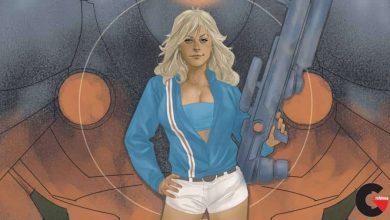Lynda – Revit: Rendering
 Revit: Rendering
Revit: Rendering
Revit: Rendering : Want to create photorealistic renders of your Revit projects? You don’t have to go anywhere else. In this course, learn how to create high-quality output directly from Revit. Instructor Paul F. Aubin starts the rendering process by showing how to create a detailed 3D view of an existing architectural model. Then he demonstrates how to add sweeps, fascia, and other details, and explains how to work with the Material Browser to customize finishes and surfaces. Paul also reviews the natural and artificial lighting features of Revit, including sunlight and artificial lights, and the rendering settings that ensure you get the best quality output—from your computer or the cloud. Plus, learn how to create dynamic animated walkthroughs and experiment with additional render types, such as realistic shading.
lB6MwSwNNIYYHz66UqInBRH/video%204/28632
Direct download links 2.8 GB :
Direct download link reserved for subscribers only This VIP
Dear user to download files, please subscribe to the VIP member
- To activate your special membership site, just go to this link and register and activate your own membership . >>>register and activate<<<
- You can subscribe to this link and take advantage of the many benefits of membership.
- Direct downloads links
- No ads No waiting
- Download without any limitation ، all content in website
CGArchives Is The Best
Review
Review
Review this tutorial
 Revit: Rendering
Revit: Rendering