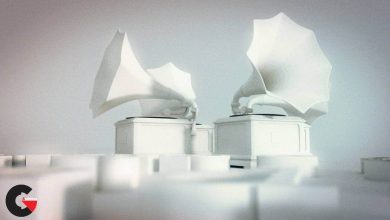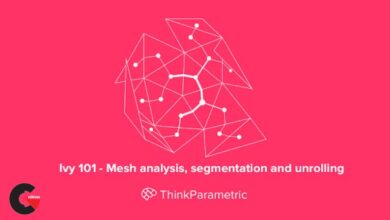Domestika – Lighting Techniques with Cinema 4D
 Lighting Techniques
Lighting Techniques
Lighting Techniques with Cinema 4D : Learn to light up 3D scenes with Redshift and shape the light like a professional.
Lighting is something of vital importance in any space, whether real or virtual. It is capable of transmitting a certain feeling or emotion. The graphic designer Roberto González observes aspects as important as this and moves them to any set of motion graphics with the intention of bringing realism and emotion to the images.
In this course Roberto will teach you a series of practical foundations for using lighting in digital settings for film, advertising and motion graphics . You will learn to value the enormous potential that light represents when expressing the objective to be communicated.
You will start the course knowing a little more about Roberto, his tastes, his artistic influences and he will tell you about his personal and professional career.
You will make an introduction to digital lighting: first you will understand how light works in the real world and how it affects objects, and then be able to reproduce it digitally. You will also see how an render engine — Redshift specifically — works and its hyper-realistic finishes.
You will become familiar with key aspects of light such as intensity and color, treat grayscale lighting and identify the values and shadows of an object. Then you will learn the types of lights there are and their roles or applications.
You will learn the creation process to illuminate a project in Cinema 4D, first interpreting the brief received and then putting it into practice, identifying the lighting objectives, details to be highlighted, hierarchy and contrast with respect to the environment or background.
Let’s do it! The first project will be the creation of lighting for a character. You will define the objectives in this lighting and then focus on creating, positioning and setting the properties of the main and secondary lights in Redshift.
The second exercise will be the creation of the lighting of an advertising product, an exercise of greater complexity. You will go step by step, creating the lights and then making the render passes and adding them in Cinema 4D. Then you will do the final touch-up, colorization and external elements to enhance the image.
Finally, you will learn the techniques to illuminate a set in motion graphics following the same process as in the previous cases, you will create the scene lighting and the effects of post-finish and final touch-ups.
What is this course’s project?
You will illuminate with Redshift three digital scenarios within Cinema 4D: one for advertising products, another to give life to a 3D character and finally you will know different lighting techniques for motion graphics .
What you need
Basic 3D knowledge is necessary, although Roberto will explain everything you need to know about light management with Redshift Render. It is also required to have some ease with Cinema 4D.
A computer with Cinema 4D Release 20 installed (that is compatible with Redshift) is essential on the materials, although you can use any render engine with which you feel comfortable.
Direct download links 4.8 GB :
Direct download link reserved for subscribers only This VIP
Dear user to download files, please subscribe to the VIP member
- To activate your special membership site, just go to this link and register and activate your own membership . >>>register and activate<<<
- You can subscribe to this link and take advantage of the many benefits of membership.
- Direct downloads links
- No ads No waiting
- Download without any limitation ، all content in website
CGArchives Is The Best
Review
Review
Review this tutorial
 Lighting Techniques
Lighting Techniques