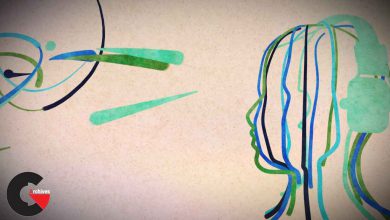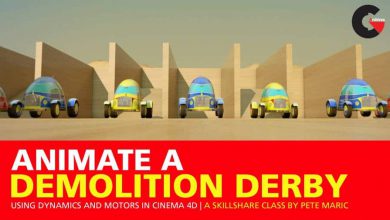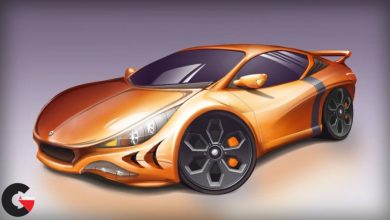Droplet Simulation for Product Rendering in RealFlow
 Droplet Simulation
Droplet Simulation
Droplet Simulation for Product Rendering in RealFlow : In this RealFlow tutorial, we will learn techniques to create simulations for product shots and commercials. We will use different techniques to create simulated elements for drink product shots, both for still and animated advertisements. Employing various methods to create droplets using RealFlow’s SPH solver, we will get to grips bby using daemons. Some of the daemons we will use include the following: surface tension and filters to create realistic droplets and dynamic simulations, sticky and friction values to control the overall dynamics, and finally meshing and rendering the setup for a basic production render, using 3ds Max and V-Ray.
Software required : RealFlow 2012, 3ds Max 2011, V-Ray 2.
lB6MwSwNNIYYHz66UqInBRH/video%204/27861
Direct download links 1.5 GB :
Direct download link reserved for subscribers only This VIP
Dear user to download files, please subscribe to the VIP member
- To activate your special membership site, just go to this link and register and activate your own membership . >>>register and activate<<<
- You can subscribe to this link and take advantage of the many benefits of membership.
- Direct downloads links
- No ads No waiting
- Download without any limitation ، all content in website
CGArchives Is The Best
Review
Review
Review this tutorial
 Droplet Simulation
Droplet Simulation