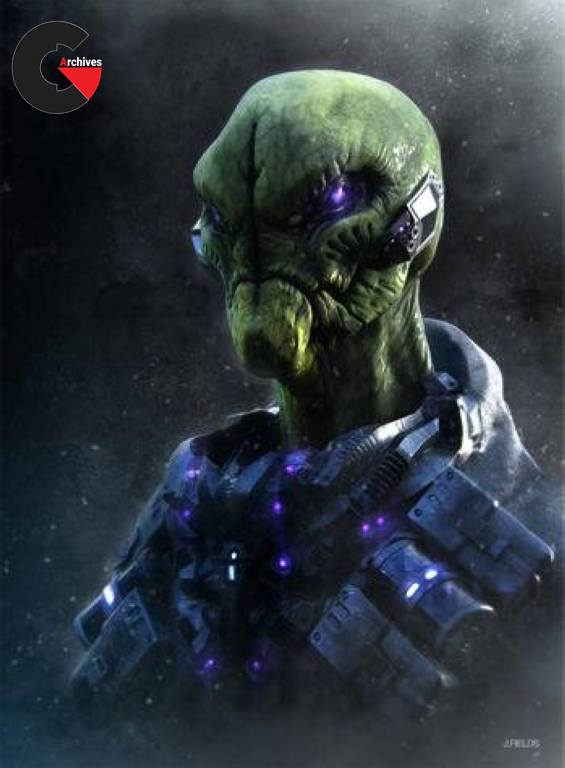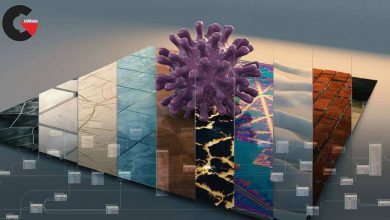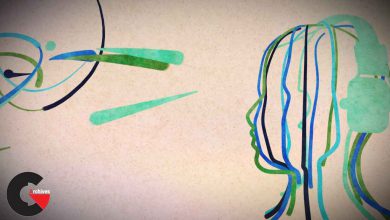Digital Concept Art: Designing Creatures
 Digital Concept Art
Digital Concept Art
Digital Concept Art: Designing Creatures : Take your illustration skills to a whole new world — and design your own creature! In this step-by-step class, concept artist Justin Fields show how to design with “digital clay,” add realistic details, and color a character that pops in your portfolios, or even the silver screen.
Follow Justin’s process for sculpting creatures in ZBrush using techniques he’s applied to Iron Man 3, Maleficent, Dawn of the Planet of the Apes, The Wolverine, Halo 5 and League of Legends.
Key lessons include:
- Finding reference images
- Sculpting your creature’s head and face
- Adding textures and fine details
- Coloring for a realistic pop
Don’t worry if you’ve never cracked open ZBrush before — Justin walks through the basic tools and features for beginners and intermediate designers alike.
Grab your tablet and let’s make some monsters!
Throughout the class, Justin uses the Wacom MobileStudio Pro — designed for creative professionals who want the freedom to tackle the biggest projects, anywhere. The software he designs in is ZBrush by Pixologic.
Project Description
Design a creature!
Using ZBrush or the tool of your choice (can even be pencil and paper), let your imagination run wild and design a 3D creature bust that you envision for a movie, videogame, TV show or other fantastical world.
Remember, there is no right or wrong way to do this, since the character is fictional. Find some good reference in nature, follow your gut with anatomy when it comes to ‘humanizing’ it, and start sculpting your digital clay!
Get started right away:
- Gather 2-3 reference images of real-life animals you can mash together
- Share these images in your Project Workspace
- Update your project with process screenshots along the way.
Pictures of this course :
lB6MwSwNNIYYHz66UqInBRH/video/11965
Direct download links 1.7 GB :
Direct download link reserved for subscribers only This VIP
Dear user to download files, please subscribe to the VIP member
- To activate your special membership site, just go to this link and register and activate your own membership . >>>register and activate<<<
- You can subscribe to this link and take advantage of the many benefits of membership.
- Direct downloads links
- No ads No waiting
- Download without any limitation ، all content in website
CGArchives Is The Best
Review
Review
Review this tutorial
 Digital Concept Art
Digital Concept Art