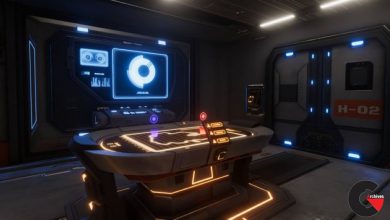2D Styled 3D Motion Graphics in CINEMA 4D
 2D Styled 3D Motion Graphics
2D Styled 3D Motion Graphics
2D Styled 3D Motion Graphics in CINEMA 4D and After Effects : In this series of tutorials, we will learn how to create a 2D looking motion graphics piece that is created primarily in CINEMA 4D. The style of motion graphics with very flat textures is easy to achieve in a 2D software like After Effects. However, if you want 3D deformations and complex camera animation in 3D space, After Effects is nearly impossible to use. We will use CINEMA 4D to achieve the motions that we want, and overcome those 2D constraints. Using CINEMA 4D for this process takes the guess-work out of trying to achieve this look in a 2D application. The next challenge faced, is getting the textures to still have that beautifully simple look you get with 2D motion graphics. We go over how to achieve this with ease in CINEMA 4D. Not only will you learn how to create a hybrid of your 2D and 3D skills to create amazing motion graphics but you will also learn a new mindset for how to approach things that you may have thought were too hard to do with After Effects alone. By the end of this course, you will have created a motion graphics piece that appears to be a very advanced 2D motion design, with the ease and aid of CINEMA 4D.
Software required : CINEMA 4D R15, After Effects CC 12.1.0.168.
The titles of this course :
- Setting up Our Project and Drawing the Main Splines
- Sweeping Along the Splines
- Texturing for a 2D Look and Creating a Sky
- Setting Keyframes for the Sweeps
- Setting Camera Keyframes
- Fleshing out the Sweep
- Creating the Splines for the Head
- Positioning the Head
- Creating Sweeps for the Head
- Creating the Headphone Animation
- Importing Splines from Illustrator for Use with Sweeps
- Creating the Sweeps for the Background1
- Setting up an Object Buffer and Rendering
- Setting up the After Effects Composite
- Creating the Final Look
(2D Styled 3D Motion Graphics)
lB6MwSwNNIYYHz66UqInBRH/video/4477
Direct download links 2.2 GB :
Direct download link reserved for subscribers only This VIP
Dear user to download files, please subscribe to the VIP member
- To activate your special membership site, just go to this link and register and activate your own membership . >>>register and activate<<<
- You can subscribe to this link and take advantage of the many benefits of membership.
- Direct downloads links
- No ads No waiting
- Download without any limitation ، all content in website
CGArchives Is The Best
Review
Review
Review this tutorial
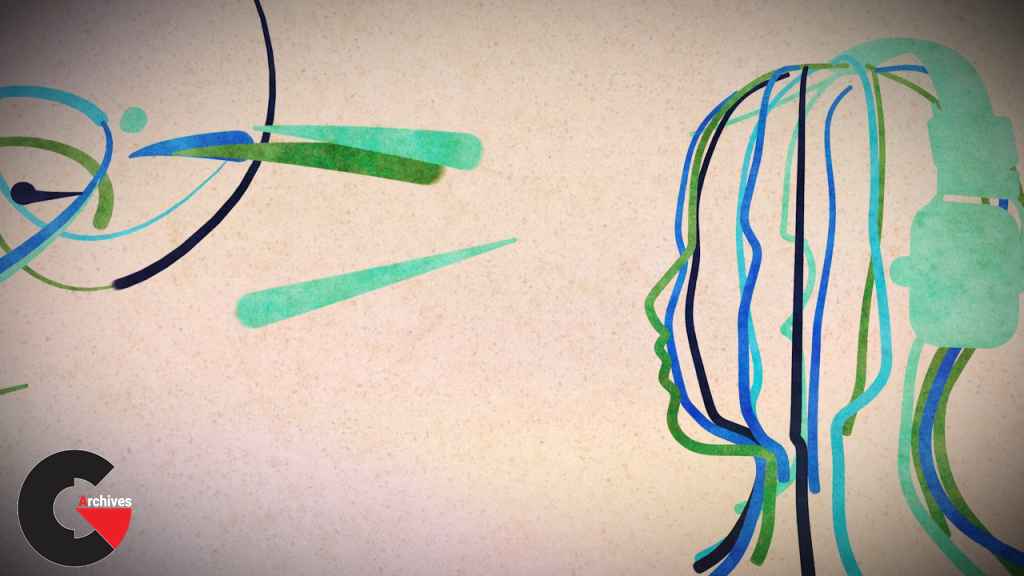 2D Styled 3D Motion Graphics
2D Styled 3D Motion Graphics