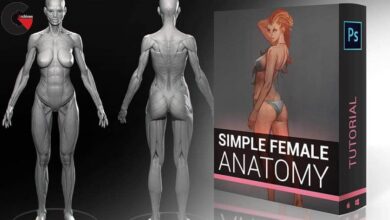CGMA – Hard Surface Modeling for Films
 Hard Surface Modeling
Hard Surface Modeling
Hard Surface Modeling for Films : A 10-week course focused on hard surface modeling for film VFX production
Prepare hard surface models for VFX
This course covers the creation of VFX production assets of an inorganic nature. Lectures will cover creation of form, efficient manipulation of topology, the art of kitbashing, scene organization, texture preparation, light rigging techniques that will aid in the modeling process, and final rendering. Students will learn the process of efficiently creating high-quality hard surface models from concept to completion, and complete exercises that will give them the tools to overcome typical challenges faced by production artists.
COURSE FORMAT: Standard
LECTURE TYPE: Pre-recorded
FEEDBACK: Individual recordingsDURATION: 10 weeks
Q&A: Once a week
MATERIALS: Maya (or equivalent) and ZBrush (or equivalent)
SKILLS LEVEL: Intermediate
PREREQUISITES: Knowledge of Maya and ZBrush is required
WHAT YOU’LL LEARN
The more you know, the better.
Week 1 | Introduction to Hard Surface Modeling
Instructor introduction and background | Discussion of hard surface modeling principles | Introduction to the Maya interface as we will be using it
Week 2 | Blocking out Models
Setting up image planes in Maya | Using NURBS curves to create guidelines | Box modeling process | Naming conventions and hierarchy organization
Week 3 | Hard Surface Sculpture and Retopology Workflow
Importing blocking models into ZBrush | Using dynamesh to combine primitive shapes together into more complex surfaces | Hard surface brushes and demo sculpt on car body | Adding panel lines | Using decimation master | Exporting from ZBrush | Importing sculpts into Maya | Quad-draw workflow in Maya
Week 4 | Large Scale Model Details and Radial Modeling
Maya modeling techniques: Maya booleans; box modeling methods using extrude and multi-cut tools; bevel tool to create supporting edge loops; Maya sculpt tools | Radial modeling exercise: creating a rim and a tire | Creating a thruster using radial modeling techniques: anatomy of a thruster, reality vs. sci-fi; using instances to model thruster details; using pivot points to facilitate animation of thrust vectoring
Week 5 | Modeling Greebles
A look to the past: techniques used by practical modelers | Modeling vintage model kit parts for kitbashing | Getting UVs onto geometry | Exporting parts with thumbnails for use in Maya’s content browser
Week 6 | Kitbashing Techniques
Kitbashing using a parts library: a look at practical kitbashing techniques; adding our greebles to Maya’s content browser | Kitbashing workflow: plant on details; greeble assemblies
Week 7 | Mechanical Modeling
Modeling and rigging the pistons: single axis and ball & socket; hierarchy setup; aim constraint setup | Creating mechanisms: building the basic skeleton and animating motion; experimenting with piston placement; setting up set-driven keys | Integrating these parts into the model
Week 8 | NURBS Curve Tools for Modeling
NURBS curves modeling tools | Extruding along curves | Animation snapshot and tank tread exercise | Other pipe modeling techniques | Using wire deformers to create cable looms
Week 9 | UV Packing, Tips & Tricks
Creating and unfolding UVs | A discussion about texel density: what it is and why it is important | UV packing techniques | UDIMS; how to organize your model’s UVs for multiple texture maps | Final model setup
Week 10 | Lighting, Rendering, and Hard Surface Modeling Alternatives
Alternative methods: edge creasing, face weighted normals, rounded corner shader | Rendering in Maya using Arnold | Rendering in Keyshot
Watch the Introduction Video :
lB6MwSwNNIYYHz66UqInBRH/video%204/25724
Direct download links 19.4 GB :
Direct download link reserved for subscribers only This VIP
Dear user to download files, please subscribe to the VIP member
- To activate your special membership site, just go to this link and register and activate your own membership . >>>register and activate<<<
- You can subscribe to this link and take advantage of the many benefits of membership.
- Direct downloads links
- No ads No waiting
- Download without any limitation ، all content in website
CGArchives Is The Best
Review
Review
Review this tutorial
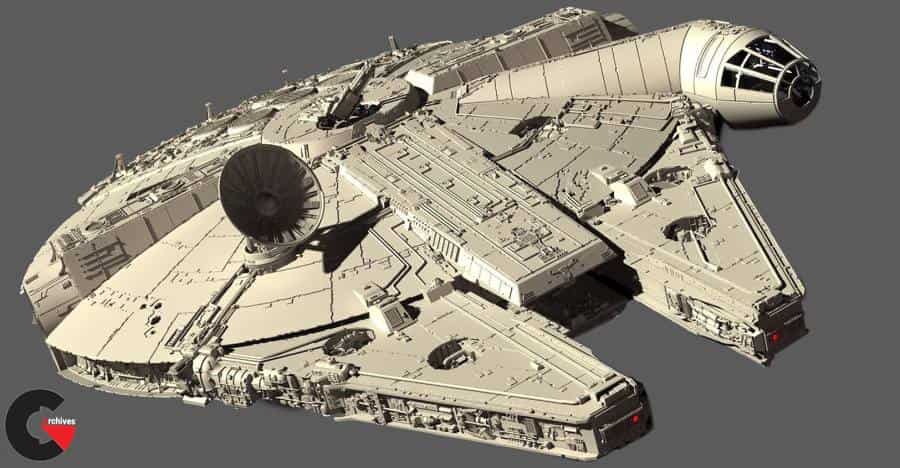 Hard Surface Modeling
Hard Surface Modeling