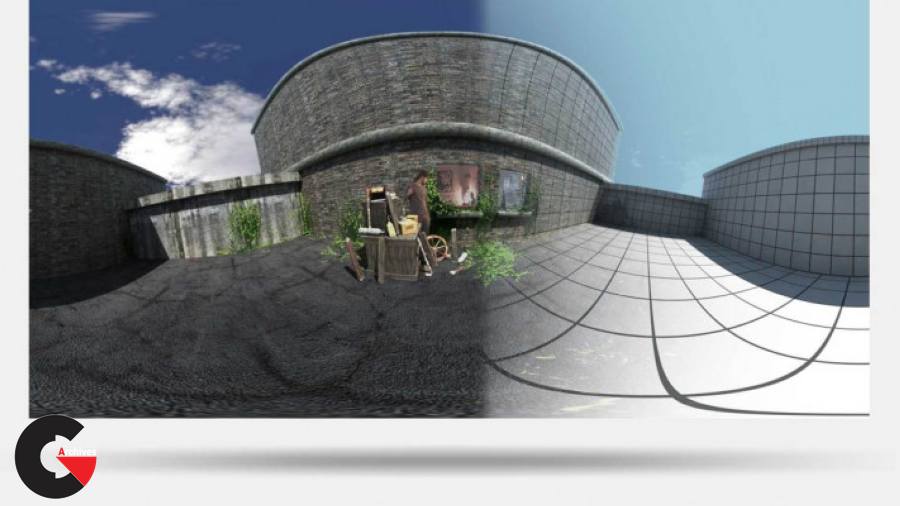Canvas 360 for After Effects
 Canvas 360 for After Effects
Canvas 360 for After Effects
Canvas 360 for After Effects : CANVAS 360™ is a workflow inside of Adobe After Effects enabling users the ability to composite 360˚ footage/renders together with traditional After Effects layers and non-360˚ footage/renders. Built on a complex architecture under the hood, it offers a surprisingly simple and coherent interface to make ease of almost any 360˚ task. The workflow is complete with highly customized tools that work seamlessly alongside After Effects’ powerful motion graphics & compositing tools. CANVAS 360™ also facilitates the integration of 3D packages by merging any tracked or animated After Effects camera into a 360˚ project. Designed for users to create 360˚ experiences using conventional visual effects tools, CANVAS 360™ functions are familiar and easy to learn.
3D Camera Tracking & 360˚ Stabilization
Exclusive 3D camera tracking and stabilization tools.
With CANVAS 360™ʼs user-friendly interface, users can now utilize After Effectsʼ powerful AE Camera Tracker to track their 360° media. CANVAS 360™ seamlessly integrates the tracking data into the userʼs 360° composition, including data from third-party match-moving (camera tracking) packages. The camera automatically stabilizes when integrating the track, thanks to the tracking data. The user can then adjust and save the stabilized camera before outputting.
360º Compositing
CANVAS 360™ assets together with traditional non-360 assets.
CANVAS 360™ extends After Effectsʼ canvas to 360° while introducing a host of exclusive tools. Whether 360° or non-360°, live-action or CGI, CANVAS 360™ brings everything together into a single 360° timeline, supporting usersʼ favorite AE tools and plugins, as they navigate through their 360° scene. Add localized mattes and effects to easily rotoscope, color correct, or blur a region of interest in your 360° footage and renders. Add logos and layers to a specified perspective using the same technique.
Customize the ‘Front’ Perspective
Fully customize the perspective of the experience by utilizing After Effects’ native Cameras, Keyframes & Graph Editor.
Convert After Effects Scenes into 360˚
Convert any previously created 3D After Effects scene into 360˚ camera motion, animated layers, particles, footage, native After Effects layers, etc.
Localized Mattes, Effects & Logos
Add localized mattes & effects to easily rotoscope, color correct, blur, (etc.) a region of interest in your 360 footage/renders. Logos/Layers can be added to a specified perspective using the same technique.
New in v1.33
- Significant speed increases
- Alpha channels for both input & output is now supported
- Mocha VR workflow integration
- Element 3D ‘World Transform’ is now supported
- You can animate the ‘Working Camera’ before tracking (Orientation & Rotation)
- World Space is recalculated after the tracking data is injected (Stabilized = [0,0,0])
- After Effects no longer caches old frames after the tracking data is injected
- You can freely look around after Targeting a 3D Layer on the POV tab
- You now receive ‘Info Panel’ updates when tasks are completed
- Lots of minor bugs fixed
360 Map Type Support I/O
- Input 360 Map Types:
- Equirectangular (Long-Lat) [2:1] or [16:9]
- Cube-Map (H-Cross) [4:3]
- Cube-Map (V-Cross) [3:4]
- Unity (H-Strip) [6:1]
- Unity (V-Strip) [1:6]
- Facebook [3:2]
- Pano2VR [3:2]
Pictures of this course :
lB6MwSwNNIYYHz66UqInBRH/video/11927
Direct download links 2 MB :
Direct download link reserved for subscribers only This VIP
Dear user to download files, please subscribe to the VIP member
- To activate your special membership site, just go to this link and register and activate your own membership . >>>register and activate<<<
- You can subscribe to this link and take advantage of the many benefits of membership.
- Direct downloads links
- No ads No waiting
- Download without any limitation ، all content in website
CGArchives Is The Best
Review
Review
Review this plugin
 Canvas 360 for After Effects
Canvas 360 for After Effects