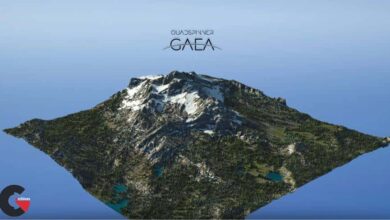Autodesk SketchBook Pro 2020.1 v8.6.6
 Autodesk SketchBook Pro
Autodesk SketchBook Pro
Autodesk SketchBook Pro 2020 : At Autodesk, we believe creativity starts with an idea. From quick conceptual sketches to fully finished artwork, sketching is at the heart of the creative process. You never know when a great idea will strike, so access to fast and powerful creative sketching tools is an invaluable part of any creative process.
Enjoy a superior drawing experience
SketchBook has a gorgeous interface that maximizes the drawing space of every device.
Draw without distraction
A truly elegant design knows when to get out of your way. The UI stays incognito until you’re ready to snag a pencil, pen, marker, or paint brush. Lose yourself in creativity instead of losing yourself in the menus.
Feels like drawing
Go big with a drawing engine that can handle a 100 mpx canvas while maintaining the zoomed-in feeling of traditional drawing. Professionals rely on its precision and speed, but mostly because it feels right.
Capture ideas whenever inspiration strikes
The best ideas are the ones you don’t forget to write down.
Paper to digital in a snap
Your device’s camera just became a scanner. Scan Sketch imports your line art with a transparent background, ready for inking and coloring.
Available on all your devices
You carry your phone with you everywhere. Let your ideas and art ride shotgun with a SketchBook subscription.
Refine your sketches into illustrated art
No other app can take you all the way from back-of-the-napkin doodle to fully realized masterpiece.
Familiar tools in a digital space
Pencils, inks, markers, and over 190 customizable brushes that can incorporate both textures and shapes. Bonus: The exclusive Copic® Color Library beloved by illustrators.
Serious innovation (when you want it)
Use traditional rulers and ellipse guides for precise lines. Or embrace assistive wizardry with 16-sector Radial Symmetry and Predictive Stroke that smooths lines and corrects shapes. (Your secret’s safe with us.)
A workflow that doesn’t feel like work
Start in SketchBook or end in SketchBook. Whatever works for your work.
PSD compatible on all devices
Export your work as JPG, PNG, BMP, TIFF, and — of course — PSD. Layered PSDs are fully preserved (import and export), including layer names, groups, and blending modes.
A designer’s best friend
SketchBook is used by product designers, architects, automobile, and industrial designers to iterate quickly and communicate their ideas.
lB6MwSwNNIYYHz66UqInBRH/video/11381
Direct download links 870 MB :
Direct download link reserved for subscribers only This VIP
Dear user to download files, please subscribe to the VIP member
- To activate your special membership site, just go to this link and register and activate your own membership . >>>register and activate<<<
- You can subscribe to this link and take advantage of the many benefits of membership.
- Direct downloads links
- No ads No waiting
- Download without any limitation ، all content in website
CGArchives Is The Best
Review
Review
Review this software
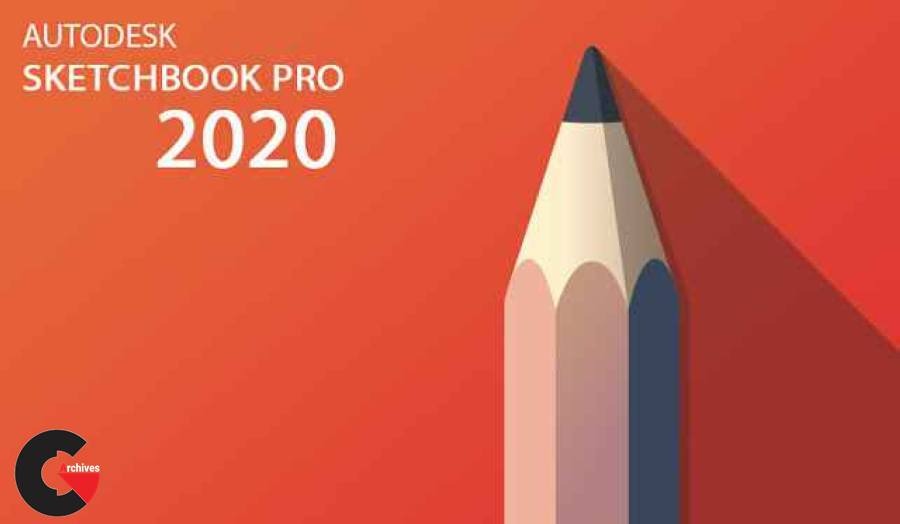 Autodesk SketchBook Pro
Autodesk SketchBook Pro