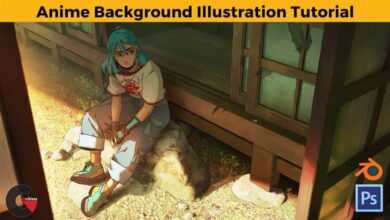Arnold – Look Development and Compositing
 Look Development and Compositing
Look Development and Compositing
Arnold – Look Development and Compositing by Nick Hodgson : This is the continuation from the previous tutorial. It will go over the setup and look development process using the exported maps from the first tutorial: Hard Surface Texturing for Production. We will be using the Arnold rendering engine to create our shaders with alSurface. We will be touching up and tweaking our maps in Mari to refine the look and address notes that may come up in a production environment. After finishing shading we set up built in AOVs and custom AOVs. Then we will cover rendering out our image and finally how to composite your artwork to make it presentable for a portfolio piece.
Primary Topics Covered :
- Setting Up a Light Rig
- Complex Material networks with arnold from start to finish (going over diffuse/spec/gloss/bump/displacement networks). Creating a master shader for the entire model
- More texture refinement inside of mari
- Rendering/AOVs
- Compositing using nuke and google nik collection.
Software required : Maya, Arnold/alSurface, Mari, Nuke, Photoshop(google nik collection)
lB6MwSwNNIYYHz66UqInBRH/video/10490
Direct download links 9.2 GB :
Direct download link reserved for subscribers only This VIP
Dear user to download files, please subscribe to the VIP member
- To activate your special membership site, just go to this link and register and activate your own membership . >>>register and activate<<<
- You can subscribe to this link and take advantage of the many benefits of membership.
- Direct downloads links
- No ads No waiting
- Download without any limitation ، all content in website
CGArchives Is The Best
Review
Review
Review this tutorial
 Look Development and Compositing
Look Development and Compositing