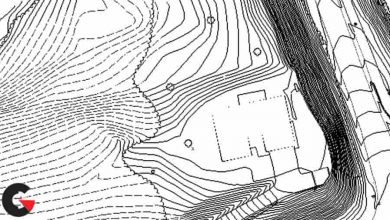Architecture & Structure Models with Revit
 Architecture & Structure Models
Architecture & Structure Models
Coordinating Civil, Architecture & Structure Models with Revit : Have you ever found yourself trying to efficiently manage models between multiple design firms for a building project? If so, Coordinating Civil, Architecture & Structure Models with Revit is the perfect course for you because you will learn how to effectively manage these models the right way, every time. First, you’ll learn how to utilize Shared Coordinates between Revit & Civil 3D models and ensure they drop into the correct geolocations every time. Next, using Copy/Monitor and interference checking, you will see how to manage and change data between Revit models, identify items of conflict between two Revit models, and resolve the conflict between them. Finally, you’ll learn effective ways to manage the visual properties of Views in Revit using View Templates and View Filters. When you’re finished with this Revit course, you’ll not only have a manageable workflow, but you’ll also be able to efficiently collaborate and coordinate your effort between multiple disciplines. Software required: Revit 2017, Civil 3D 2016.
Watch the Introduction Video:
lB6MwSwNNIYYHz66UqInBRH/video/3280
Direct download links 3.3 GB :
Direct download link reserved for subscribers only This VIP
Dear user to download files, please subscribe to the VIP member
- To activate your special membership site, just go to this link and register and activate your own membership . >>>register and activate<<<
- You can subscribe to this link and take advantage of the many benefits of membership.
- Direct downloads links
- No ads No waiting
- Download without any limitation ، all content in website
CGArchives Is The Best
Review
Review
Review this tutorial
 Architecture & Structure Models
Architecture & Structure Models