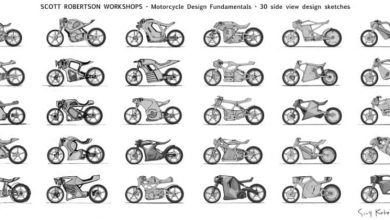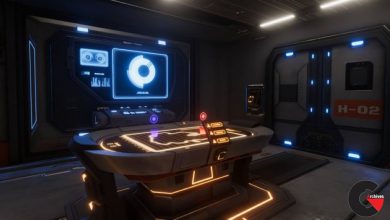Animate CC 2017: New Features
Animate CC 2017: New Features
Animate CC 2017: New Features : The new Adobe Animate is here and better than ever. Join Joseph Labrecque for a tour of the new features in Adobe Animate CC 2017, the keyframe-based animation software formerly known as Flash Professional. Learn about the new Camera tool for more expressive storytelling, vector brush creation and management, HTML5 components for interface design and video playback, publishing enhancements such as a completely rewritten animated GIF generator, and smaller but no less impressive workflow enhancements like the ability to share symbols and entire animations through CC Libraries.
- 1. Using the Camera Tool
Camera zoom, pan, and rotation 2m 24s
Camera filters and blend modes 3m 20s
Animate the camera 3m 27s
- 2. Workflow Enhancements
Stage clipping and outline 1m 19s
Share documents and symbols 1m 49s
Google Fonts 3m 13s
- 3. Brush Enhancements
Vector brush creation 2m 14s
Vector brush manager 2m 1s
Brush pressure, tilt, and size 1m 47s
- 4. HTML5 Components
HTML5 UI components 2m 23s
HTML5 video components 2m 32s
Code snippets for components 6m 29s
- 5. Publishing and Export
Export Image 3m 6s
Export an animated GIF 2m 12s
Publish SWF archive 2m 11s
lB6MwSwNNIYYHz66UqInBRH/video%20g/33929
Direct download links 128 MB :
Direct download link reserved for subscribers only This VIP
Dear user to download files, please subscribe to the VIP member
- To activate your special membership site, just go to this link and register and activate your own membership . >>>register and activate<<<
- You can subscribe to this link and take advantage of the many benefits of membership.
- Direct downloads links
- No ads No waiting
- Download without any limitation ، all content in website
CGArchives Is The Best
Review
Review
Review this tutorial