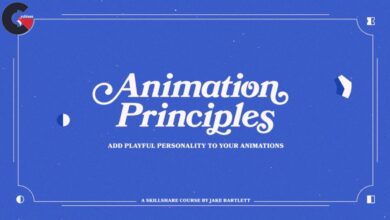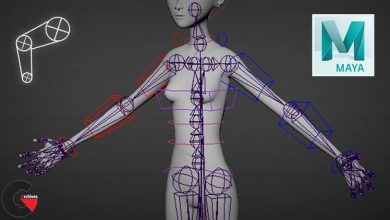21 Draws – Introduction To Animation By Tom Bancroft
 Introduction To Animation By Tom Bancroft
Introduction To Animation By Tom Bancroft
Introduction To Animation By Tom Bancroft : Have you ever dreamed of animating your artwork and seeing your characters take on a life of their own?
Requirements
- Some previous art experience needed
- Animation software, such as TV Paint Software (used by course instructor), Pencil2D (Free) or something else
For many unfortunately, this dream remains just that: a dream. Starting out in the world of animation can seem very daunting and understandably so! Where does one begin!?
While animation can be complex with many different factors to take into account, don’t despair! You now have an excellent instructor with years of experience under his belt to guide you through the learning process. Disney veteran, Tom Bancroft, will simplify the essential principles in a way that is easy to grasp and apply. Once you are done with this course, you’ll have the confidence to start practicing your newfound skills right away!
Discover for yourself that “there is no better reward than seeing your artwork come alive before your very eyes” (as Tom says)! Ready to jump in?
Note: This course uses 2D Animation, however the principles also apply to CG (3D) Animation and Stop Motion (Puppet) Animation.
What you’ll learn
- Learn to think like a master Disney animator, by planning your animation in advance
- Discover Tom Bancroft’s thought process for developing an action scene
- Get to know the 12 Principles of Animation and examples of each
- What are the various types of animation and important animation terms
- Find out the difference between sketching and drawing
- Master the ‘BIG THREE’ Animation Concepts: Timing, Spacing and Squash & Stretch
Who is this course for
- Artists who are starting out in animation and want to learn the basics (some drawing experience required)
- Animators who would like to brush up on the essentials and learn the process from an industry veteran
lB6MwSwNNIYYHz66UqInBRH/video%206/46675
Direct download links 1.5 GB :
Direct download link reserved for subscribers only This VIP
Dear user to download files, please subscribe to the VIP member
- To activate your special membership site, just go to this link and register and activate your own membership . >>>register and activate<<<
- You can subscribe to this link and take advantage of the many benefits of membership.
- Direct downloads links
- No ads No waiting
- Download without any limitation ، all content in website
CGArchives Is The Best
Review
Review
Review this tutorial
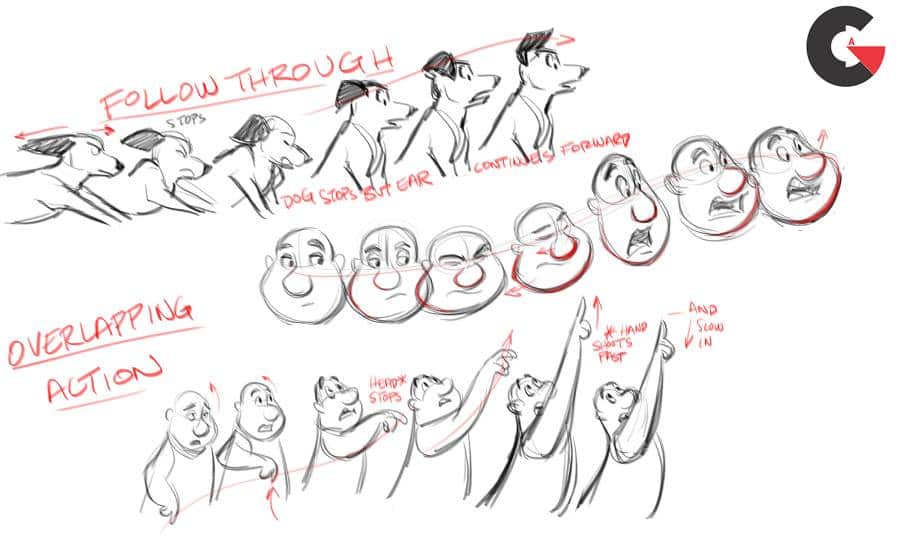 Introduction To Animation By Tom Bancroft
Introduction To Animation By Tom Bancroft