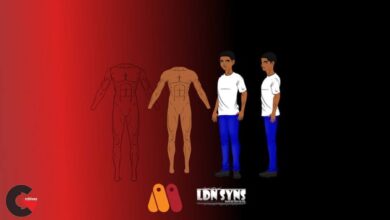After Effects for Photography
 After Effects for Photography
After Effects for Photography
After Effects for Photography : A lot can happen to your photographs after you hit the shutter. While color and exposure corrections are something photographers do every day, creating new and special effects offers a whole new world of possibilities for your photos. You might not know it, but After Effects works hand in hand with Photoshop—and it can help you achieve effects that could not be created with Photoshop alone. In this course, join Chris Converse as he demonstrates how to work with this versatile application to add interest to your photos. Learn how to add a sunset to a photo, create a double exposure effect, make dramatic color changes using the Channel Mixer effect, create repeating patterns with the Motion Tile effect, and more.
Project Description
Each folder within the chapter folders will contain a photo in either a JPG or the native Photoshop format. You are also encouraged you to use some of your own photographs as well. Now if you are familiar with After Effects, you can skip ahead to the next chapter. However, if you have never used After Effects before, the next few videos will give you a brief overview.
lB6MwSwNNIYYHz66UqInBRH/video/12702
Direct download links 1.6 GB :
Direct download link reserved for subscribers only This VIP
Dear user to download files, please subscribe to the VIP member
- To activate your special membership site, just go to this link and register and activate your own membership . >>>register and activate<<<
- You can subscribe to this link and take advantage of the many benefits of membership.
- Direct downloads links
- No ads No waiting
- Download without any limitation ، all content in website
CGArchives Is The Best
Review
Review
Review this tutorial
 After Effects for Photography
After Effects for Photography