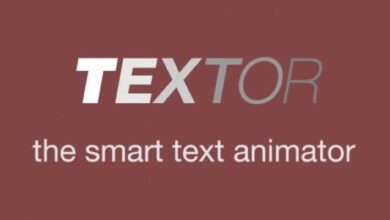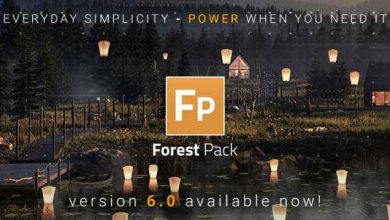Aescripts Explode – Shape Layers for After Effects v3.5.2
 Shape Layers for After Effects
Shape Layers for After Effects
Shape Layers for After Effects : Do you deal with a lot of shape layers, or shape layers from Adobe Illustrator? Explode will take a shape layer and split each shape out into its own individual layer, for finer control & easier access. Alternatively, you can Merge multiple shape layers together into a new layer!
Tired of having to right-click your .ai layer to make it into a shape layer? Use Convert!
If any of your Illustrator layers have non-100% opacity or go outside of the frame, you’ve probably noticed that converting brings in an empty artboard artifact that gets in the way. No more! Remove it with Remove Artboard.
Now, your new shape layers probably have a ton of strokes and fills that need adjusting– that’s what Select Fills and Select Strokes are for. One-click buttons to select all fills or all strokes in your comp, or hold shift to find any fills or strokes with the same colour as the selected.
Direct download links 4 MB :
Direct download link reserved for subscribers only This VIP
Dear user to download files, please subscribe to the VIP member
- To activate your special membership site, just go to this link and register and activate your own membership . >>>register and activate<<<
- You can subscribe to this link and take advantage of the many benefits of membership.
- Direct downloads links
- No ads No waiting
- Download without any limitation ، all content in website
CGArchives Is The Best
Review
Review
Review this plugin
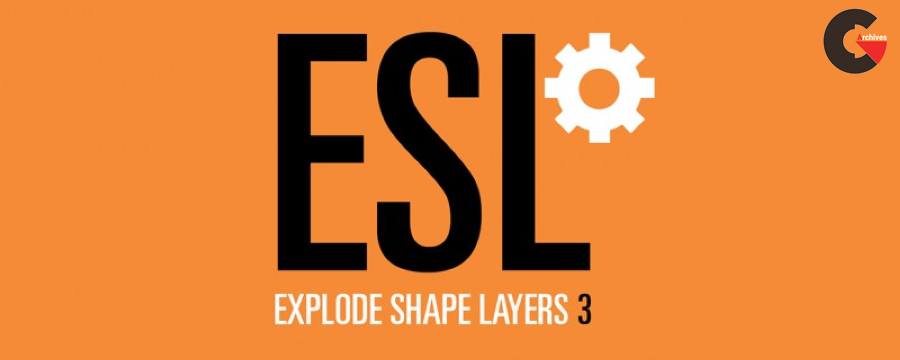 Shape Layers for After Effects
Shape Layers for After Effects