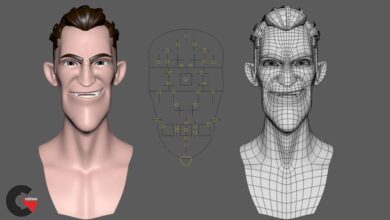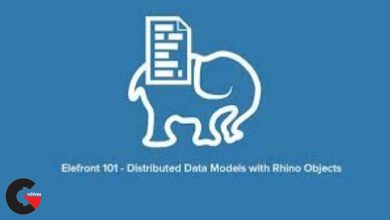3ds Max and V-Ray: Interior Lighting and Rendering
 Interior Lighting and Rendering
Interior Lighting and Rendering
3ds Max and V-Ray: Interior Lighting and Rendering : Explore the lighting, shading, rendering, and compositing features of using 3ds Max and V-Ray. This course covers how to generate high-quality project renderings. Find out how to create daytime or nighttime lighting. Examine the benefits and limitations of different lighting methods by leveraging built-in camera lighting and adjusting the lighting settings in a modeled environment. Next, see how to render a scene and then take your render layers into Photoshop, where you can use painting and compositing tools to add light and shadows. Finally, learn how to finalize your image for output.
Topics include :
- Types of exposure compensation
- Whether to use photometric lighting
- Adding sunlight
- Adjusting auxiliary lights
- Balancing lights
- Rendering passes using State Sets
- Adding an ambient occlusion pass
- Adding reflection and selection pass
- Creating and adjusting flames
- Simulating firelight
- Illuminating a floor lamp
- Rendering for mattes
lB6MwSwNNIYYHz66UqInBRH/video/9946
Direct download links 1.4 GB :
Direct download link reserved for subscribers only This VIP
Dear user to download files, please subscribe to the VIP member
- To activate your special membership site, just go to this link and register and activate your own membership . >>>register and activate<<<
- You can subscribe to this link and take advantage of the many benefits of membership.
- Direct downloads links
- No ads No waiting
- Download without any limitation ، all content in website
CGArchives Is The Best
Review
Review
Review this tutorial
 Interior Lighting and Rendering
Interior Lighting and Rendering