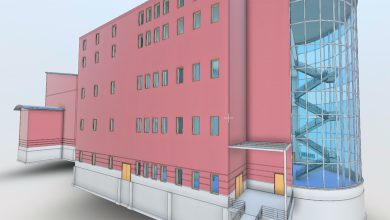3DMotive – Intro to Speedtree in Cryengine
 Intro to Speedtree
Intro to Speedtree
Intro to Speedtree in Cryengine : In this course, instructor Emiel Sleegers is going to walk us through the process of learning the SpeedTree to CryEngine pipeline whiel utilizing Maya as the middle-man 3D package for exporting. Here he will be covering some basics such as bark, bush, and grass texture creation using Photoshop and Ndo2, and from there jump right into SpeedTree where he will teach us the basics of creating and generating different forms of foliage. Once that is complete, he will then cover the pipeline from SpeedTree, into Maya, and then export out the meshes for use within the Cryengine where he will take those meshes, setup their materials, and finally demonstrate some quick examples of painting landscape meshes onto to terrain geometry.
This course will consist of 2 volumes and we will be releasing a volume every week. The downloadable version will be available at the end of the series release.
lB6MwSwNNIYYHz66UqInBRH/video%204/27078
Direct download links 5.5 GB :
Direct download link reserved for subscribers only This VIP
Dear user to download files, please subscribe to the VIP member
- To activate your special membership site, just go to this link and register and activate your own membership . >>>register and activate<<<
- You can subscribe to this link and take advantage of the many benefits of membership.
- Direct downloads links
- No ads No waiting
- Download without any limitation ، all content in website
CGArchives Is The Best
Review
Review
Review this tutorial
 Intro to Speedtree
Intro to Speedtree